Craft Beautiful Mathematical Equations on JotterPad with TeX
Getting around mathematical equations in your writing can get weary and tedious. While there are platforms that offer the tools to do so, there are some gaps and discrepancies in their tools. Is there a solution?
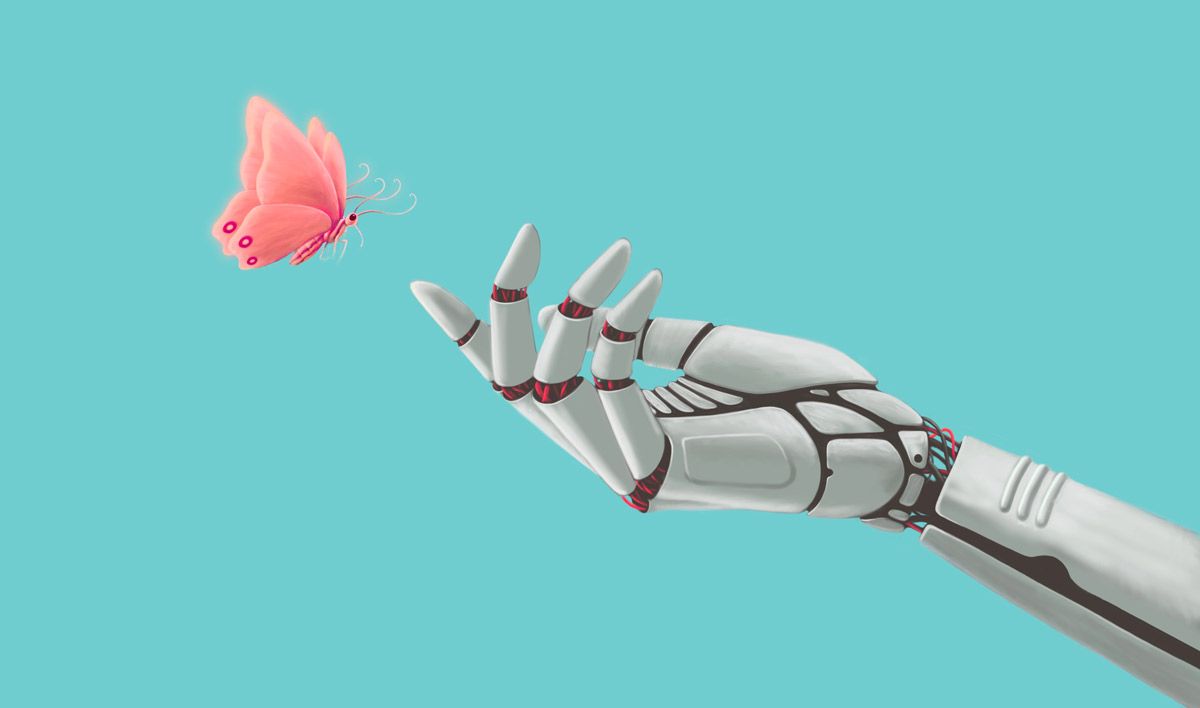
The effort that is required to author complex mathematical equations in documents is undeniable. Mathematical expressions involving intricate matrices, calculus, binomials, roots, etc. can seem intimidating and shift your focus away from your content. There are multiple things on one's mind while working on academic or research writing, such as expressing mathematical notations correctly, making sure to use language accurately to complement equation, keying in variables in equations and formulas in italics (to distinguish them from text), not leaving out symbols, and so on.
This can get a little weary after pages and pages of words and equations, and you can lose sight of these conditions and the intricate formatting. To help, there are a number of word processing apps that expedite this process and contain equation editors. 2 prominent examples of such platforms are word processors, such as Microsoft word, or code-based interfaces, such as LaTeX.
WYSIWYG word processors - Beginner friendly, but limiting?
On word processor editors, you would find yourself clicking and toggling between buttons to format your equations and writing. While you may need to spend a little more time finding your way around the document, you have the ability to see the outcome of your formatting immediately. This makes it easier for you to go back and forth with your editing.
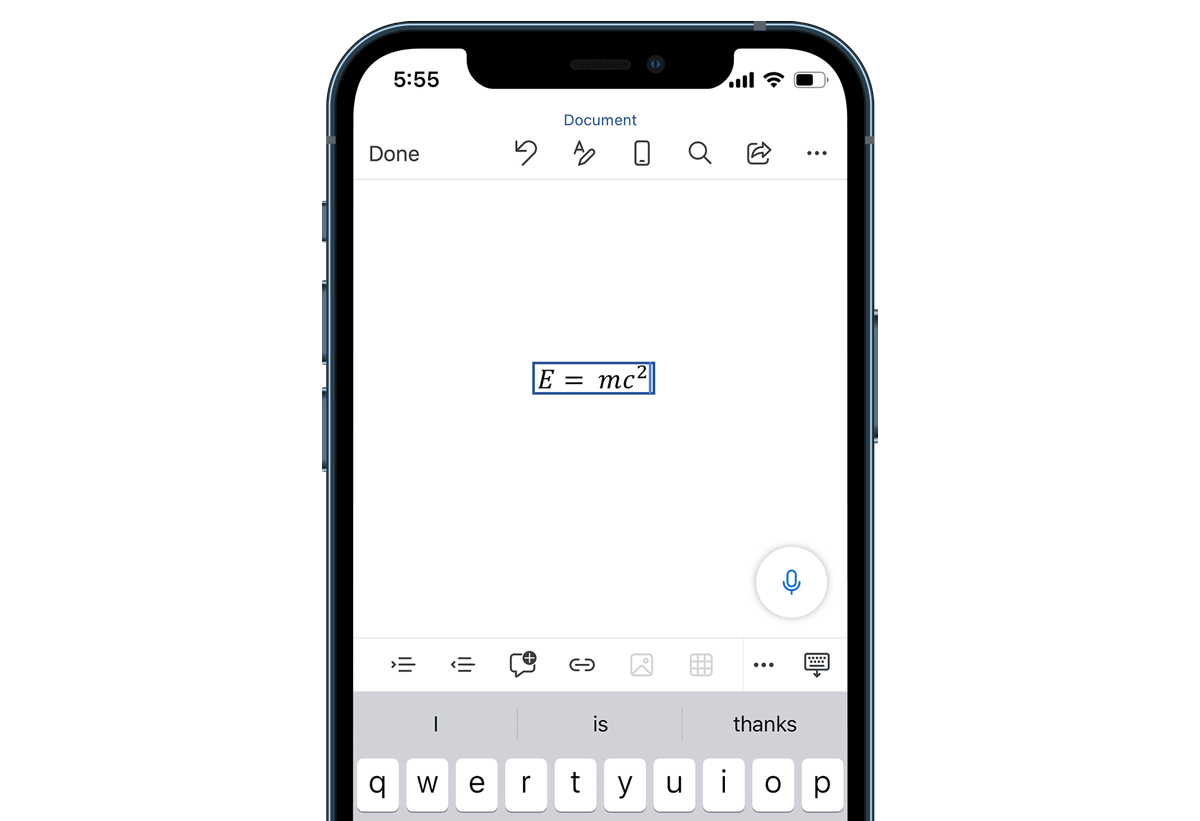
With that being said, such word processors are not cross-platform friendly. While you can input linear Math equations on the desktop, it is difficult to do so, and utilize on mobile. Inputting more complex math expressions such as matrixes, integration and differentiation equations are also not possible on either platform. This restricts the accessibility that writers have to their work.
LaTeX - Comprehensive but complicated?
For more heavy-duty and technical writing, LaTeX, a command or code-based writing program interface, provides mathematical typesetting languages. Such markup language files tend to be more heavy-duty. As compared to word processors, it is able to handle more heavy-duty and complex equations on any platform.
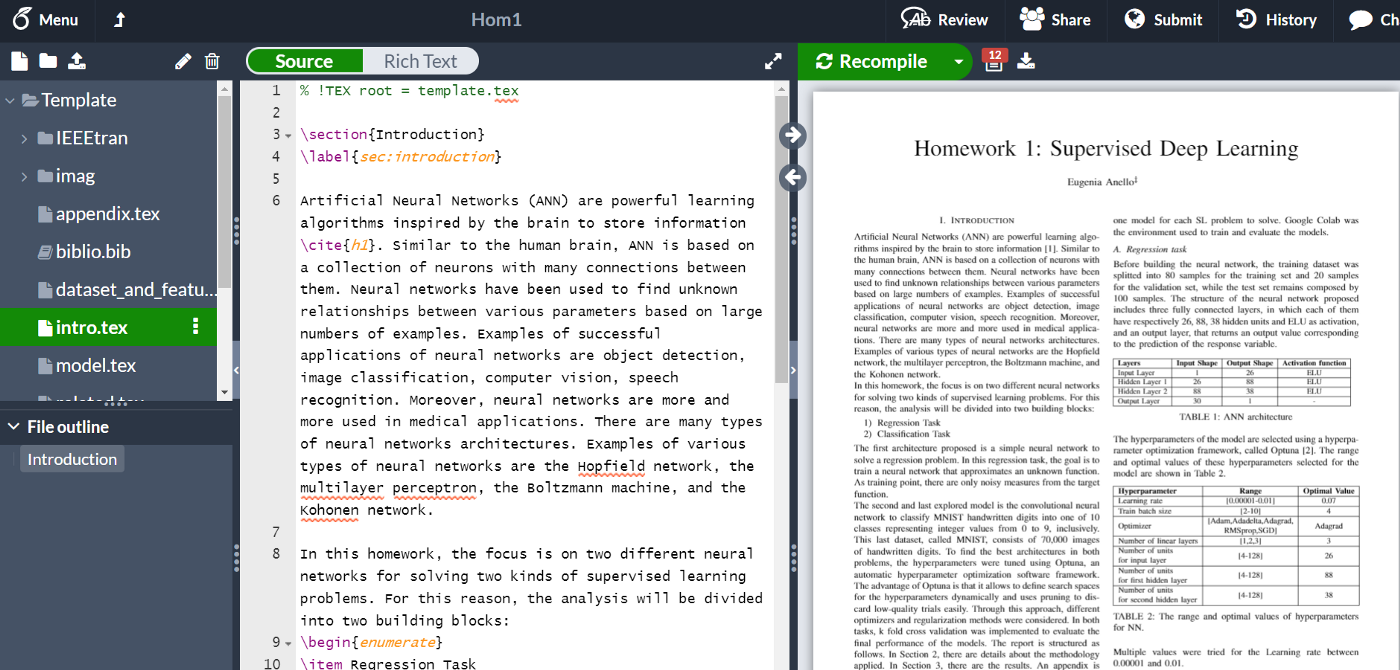
While there arguably may not be a better system for entering complex mathematical equations, a common roadblock that writers face on LaTeX platforms would be the need to input a rather large number of commands in syntax format. Although LaTeX syntax offers comprehensive programming language, it requires technical jargon know-hows to be able to maneuver. It's strength proves to also be its weakness in this sense. The language can be tedious and overwhelming, especially for first-time or new users. If you are not privy to the commands and codes that are required to format your equations, you may need time to get the hang of the jargon as well. For example, even something as simple as changing the weight of your fonts, from regular to bold, you would need to input textbf( ).
Solution - Best of both Worlds?
The above-mentioned writing interfaces all present pros and cons of their own. Keeping in mind the range of writing that people dabble in, JotterPad was created and continues to evolve to be equipped with a versatile editing interface. The app supports both Markdown, and also has a “What You See Is What You Get” (WYSIWYG) element. You can input TeX equations into your Markdown documents on JotterPad. We believe that being an interface that can serve writers of all fields by providing the tools to create Markdown or "WYSIWYG" documents makes JotterPad an ideal place for you to write your academic or research papers.
Cross-platform
Markdown Syntax functions as a lightweight language that aids with adding formatting elements to plain-text documents. This editor was designed and programmed to be compatible on desktop and mobile devices with a dual-input format. JotterPad supports Markdown syntax documents for your writing use, and you can input and style text and equations using syntax or the interface on the app.
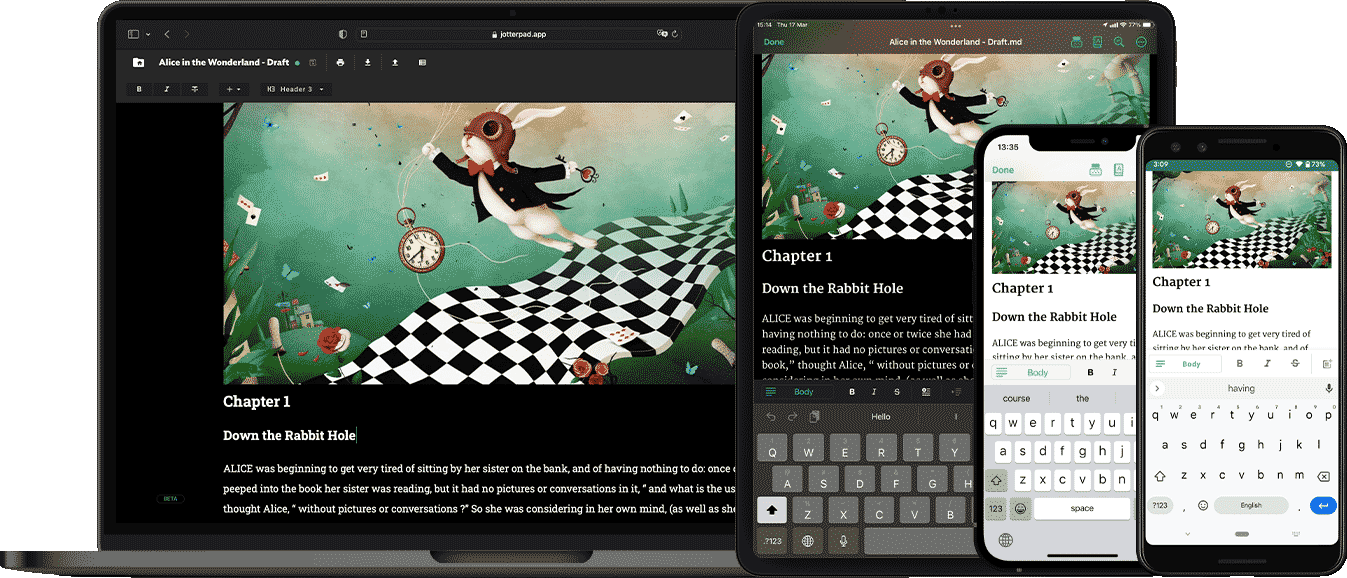
Easy to grasp commands
For beginners, you are able to change plain text to a richer text format with a simple click or highlight. Additionally, with the WYSIWYG element, you will get a better representation of the final outcome and look of your work. For experienced users, you will find it more convenient to write using syntax.
Markdown Syntax on JotterPad requires characters that we are familiar such as #, * and _. With Markdown, writing is made much simpler once you get the hang of using the syntax.

The formatting commands are straightforward and streamlines your writing process, allowing you to fully focus on writing instead of worrying about formatting. It allows for more efficient editing and proofreading because of the plain text format as well.
Add complex equations using TeX
For academics and researchers, JotterPad provides TeX Equation tools; both In-text and Block, for you to have full control over formatting and rendering equations exactly as you intend to into your document. Enjoy the ease of formatting equations in TeX, along with all the benefits of a What You See Is What You Get (WYSIWYG). You can input complex mathematical formulas with minimal keyboard or mouse clicks.
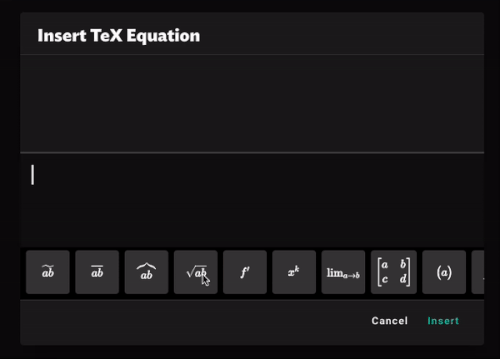
With over 200 different mathematical symbols for you to choose from, writing mathematical or scientific research papers couldn’t get any easier.
The Block Equation function allows you to input equations into your documents in a distinct and clear manner. While the In-line TeX equation function allows you to have the freedom to add equations within a paragraph, making your work coherent and easy to follow.
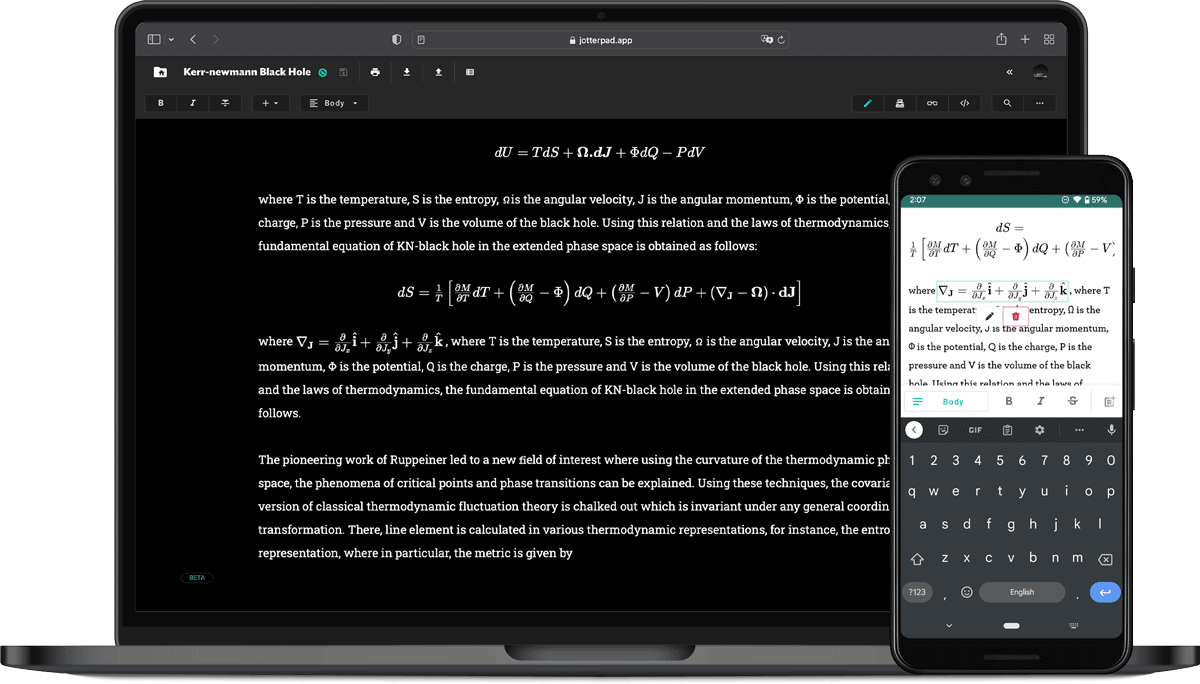
Markdown Syntax - Simple, but comprehensive
Markdown combines the best elements of your word processing editors and the LaTeX interface. It brings the simplicity of word processing editors and the expanse of LaTeX interfaces together to provide a seamless and straightforward platform for you to write. The ability to format text or equations with a few clicks, being able to view the outcome, supporting lightweight but comprehensive formatting language that is easy to grasp, and its cross-device functionality are just some reasons why Markdown serves as a flexible, user-friendly, and all-encompassing writing platform.
At JotterPad, we are committed to making your writing and creative endeavors as seamless and simple as possible. We strive to make your writing process as streamlined, fluid, flexible and as personalized as possible. Writers of all kinds; whether you're an aspiring novelist, blogger, journalist, screenplay writer, or an academic, we believe that we have built a platform that can serve your needs conveniently and efficiently.
