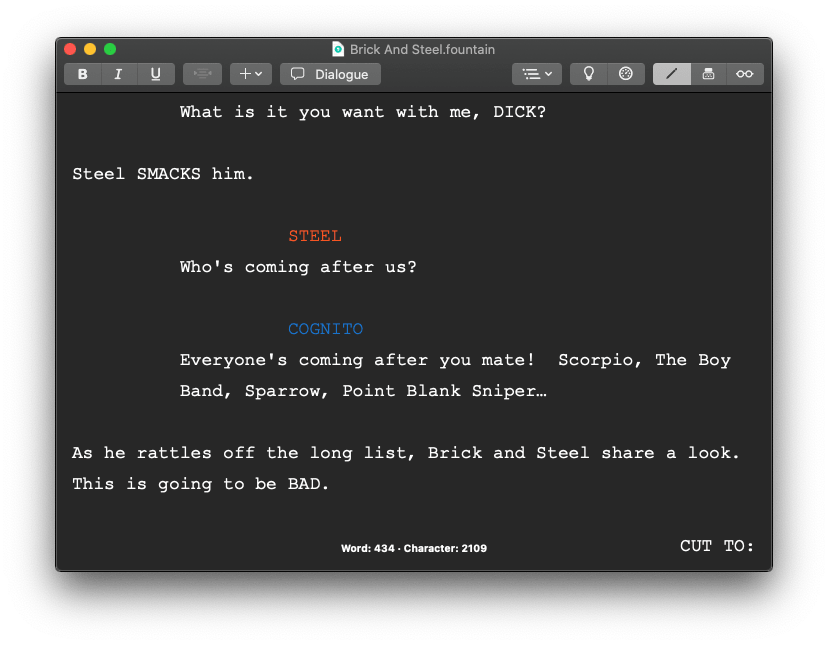Why You Need a WYSIWYG Editor When Writing in Markdown and Fountain

Simplify your writing process. Make it seamless.
What is Markdown?
Markdown is a lightweight markup syntax which allows you to write and read easily with plain text formatting. It is also a text-to-HTML conversion tool developed by John Gruber and Aaron Swartz.
Developed in 2004, Markdown was designed to be a language that is easily readable instead of looking like it has been marked up with various tags and formatting instructions.
Markdown is an alternative to What You See Is What You Get (WYSIWYG) text editors since a Markdown document can be published as it is due to its syntax.
Markdown uses characters that many of us are familiar such as #, * and _.
What is Fountain?
Fountain is a simple markup syntax that makes screenwriting, editing and sharing easy as you can write in plain text on any text editor, on any device.
Since your ideas and inspirations can come and go, it’s important to be able to work on your screenplay whenever and wherever. However, that might be difficult without Fountain. With Fountain, you are able to write your screenplay on any text editing software on any device, such as your phone, and not have to worry about the many formatting rules of a screenplay.
Why Write in Markdown & Fountain?
Writing in markdown and fountain is important because it enables you to save your writings in rich text — doing so allows you to copy and paste your writings in the proper format you want to any plain text editing platform of your choosing.
Writing in Syntax
However, as important as writing in Markdown and Fountain is, doing so requires you to write in syntax. This is tedious for the following reasons:
- Writing in syntax is difficult and not very intuitive
- You cannot embed images and links
- Drawing up tables can get very tedious
- You can’t see what your final work looks like
Why You Need a WYSIWYG Editor
Using a What You See is What You Get (WYSIWYG) editor enables you to see your writings exactly the way it will look like in the final stages.
For the above writing problems, Jotterpad can help you resolve them in the following ways:
1. Writing in Syntax is Difficult
Save yourself the tediousness of writing in syntax altogether. In Jotterpad’s WYSIWYG interface, everything you’re typing normally in Markdown and Fountain is automatically converted into rich text.
Instead of memorising the formatting for syntax, you can simply click on the required text feature.
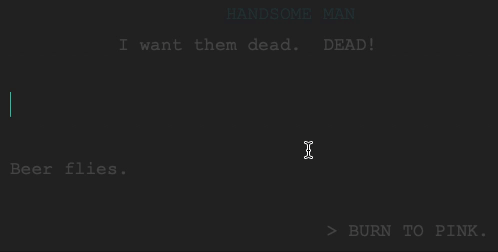
2. You cannot embed images and links
In Jotterpad, you can place images and gifs with ease by simply pasting in the image URL.
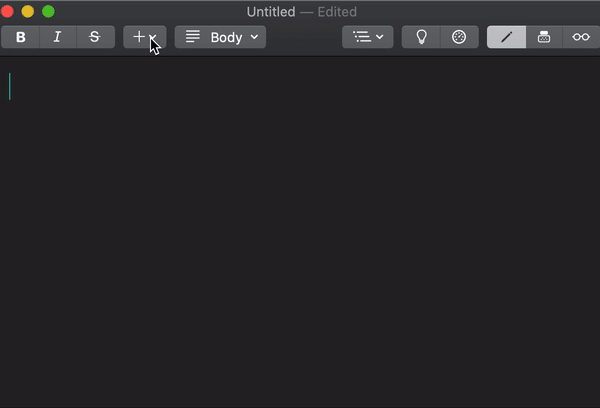
3. Drawing up tables can get very tedious
To insert a table via syntax, you’ll have to do it in the following way:
Use three or more hyphens (- - -) joined together to create the header of each column.
Use pipes (|) to separate the columns from one another. They can also be added to the sides of the tables.
It would look something like that:
| Column A | Column B |
| ——— | ——— || Question | Answer|
Doing this can get rather tedious.
When you use a WYSIWYG editor, you can now skip this step.
In order to insert tables, all you have to do is type in your desired number of rows and columns and insert it in.
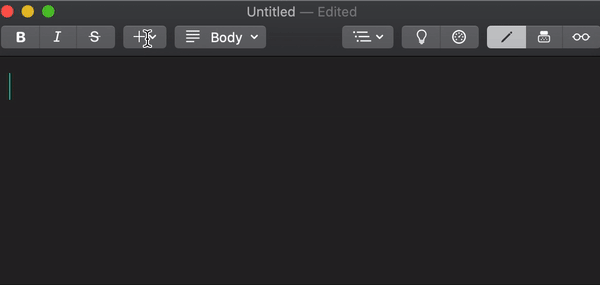
4. You can’t see what your final work looks like
Jotterpad’s WYSIWYG interface allows you to see what your final work would look like, exactly as it is in your desired format.