JotterPad Now Comes With TeX Equations
Effortlessly craft intricate mathematical expressions and formulae at the drop of a hat.
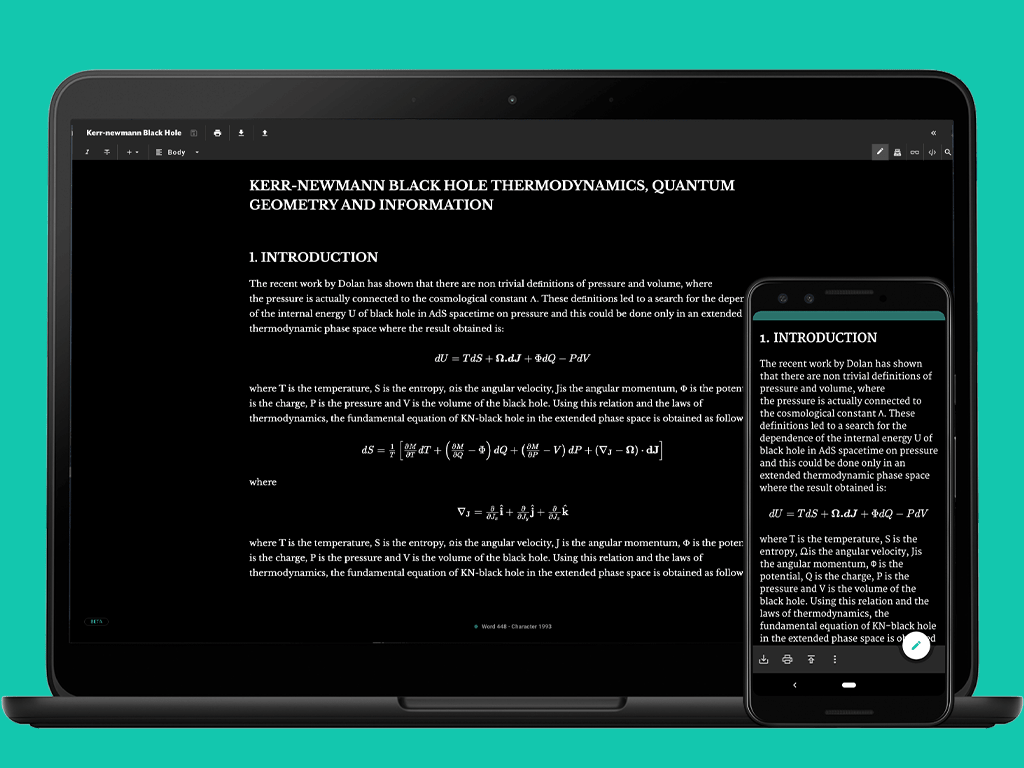
Adding and formatting mathematical equations in your papers can be a real pain in the neck. This is especially the case with complicated expressions involving matrices, calculus, binomials, roots, etc.
For such sophisticated expressions, most academics, researchers and the like use TeX Equations to have full control over formatting and rendering their equations exactly as they intended, into their document.
What are TeX Equations?
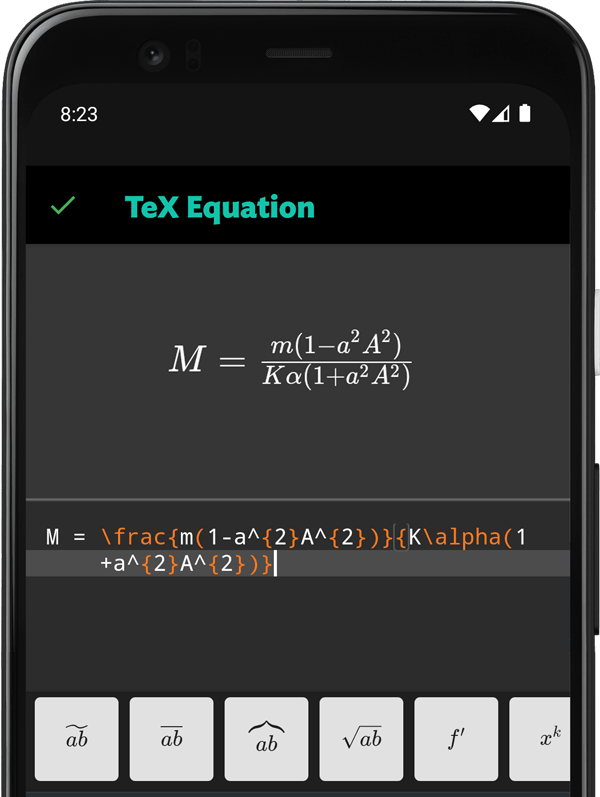
TeX Equations is an equations editor from LaTeX, used to create and precisely format scientific manuscripts. With TeX Equations, you can now write math equations, expressions, mathematical characters, and operations and have them perfectly rendered in your document or html page of your choice.
LaTeX has become popular in disciplines such as mathematics, physics and computer science.
Whether you’re preparing a mathematics worksheet for class, or writing your scientific manuscripts, or typing up complex formulae in your research papers, JotterPad is here for you.
Insert TeX Equations With Ease
If learning the equation-typing syntax of LaTeX is too tedious for you, don’t worry. Enjoy the ease of formatting equations in TeX, along with all the benefits of a What You See Is What You Get (WYSIWYG).
What if you could simply insert your equations into your document with the click of a button? Select the mathematical expressions and characters of your choice and simply click to add them in?
Simple, straightforward and hassle-free.
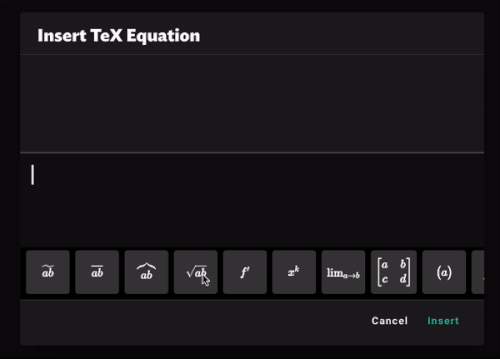
JotterPad now allows you to insert complex mathematical equations with ease using TeX Equations. With over 200 different mathematical symbols from you to choose from, writing your theses and scientific research papers couldn’t get any easier.
TeX equation is now available in beta on JotterPad Android and web.
