JotterPad Updates: Plugins To Expedite Your Writing - October 2022
This October, we are back with a new added feature on JotterPad. Now, you can use plugins and their various features to expedite your writing processes! Extend and expand JotterPad as your go-to writing tool with these plugins across Markdown and Fountain. Read on to find out more!
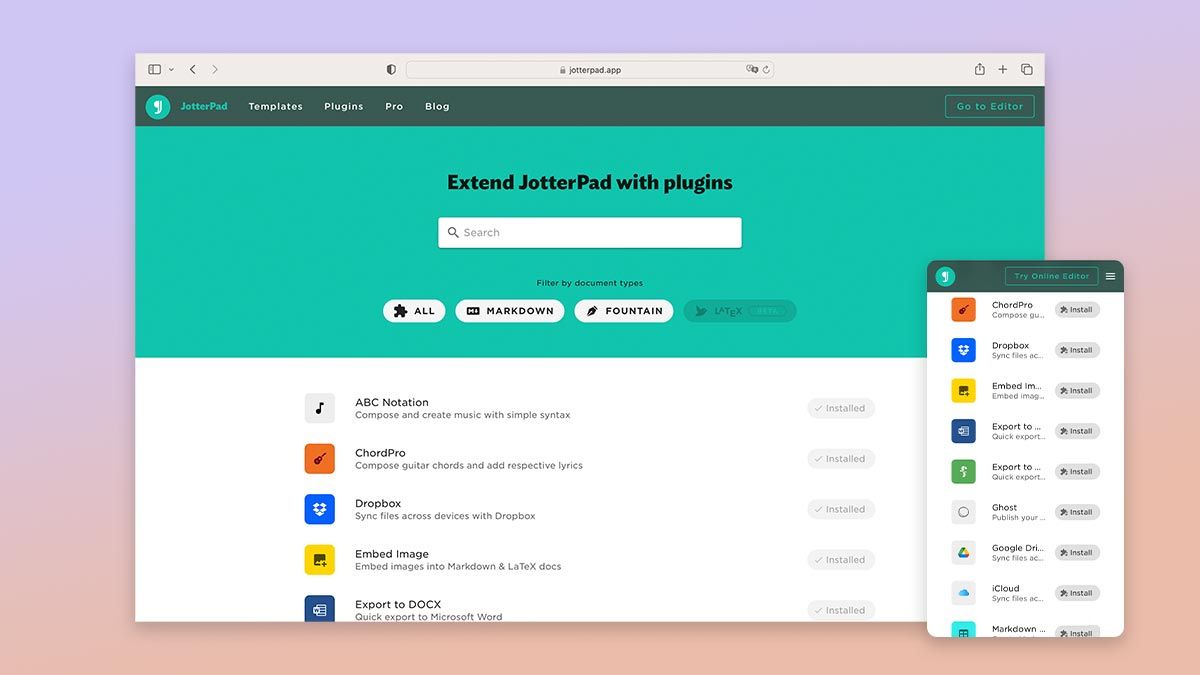
JotterPad and writing enthusiasts, this October, we have a brand new feature that we assure would expand and expedite the way you write in our platform
We have been listening to your feedback and spending time to improve JotterPad and it's features for your use. We are committed to making your writing and creative endeavors as seamless and as convenient as possible. Thus, we are excited to let you in on our latest feature on the app; plugins!
Read on to find out what we have in store for you!
Plugins
What are Plugins?
Plugins are software additions that enable users to customize programs, applications, and web browsers. They are used as accessible add-ons or extensions to further customize programs and apps; extras that allow you to experience tools in a myriad of ways. These can encompass multi-media tools images, sound, videos, and animation.
Plugins on JotterPad
The possibilities are now endless with the available, and continually expanding range of, plugins on JotterPad. From mind maps, to flow charts, musical notation, chemistry equations and many more, explore the various tools that serve multiple types of writing endeavors.
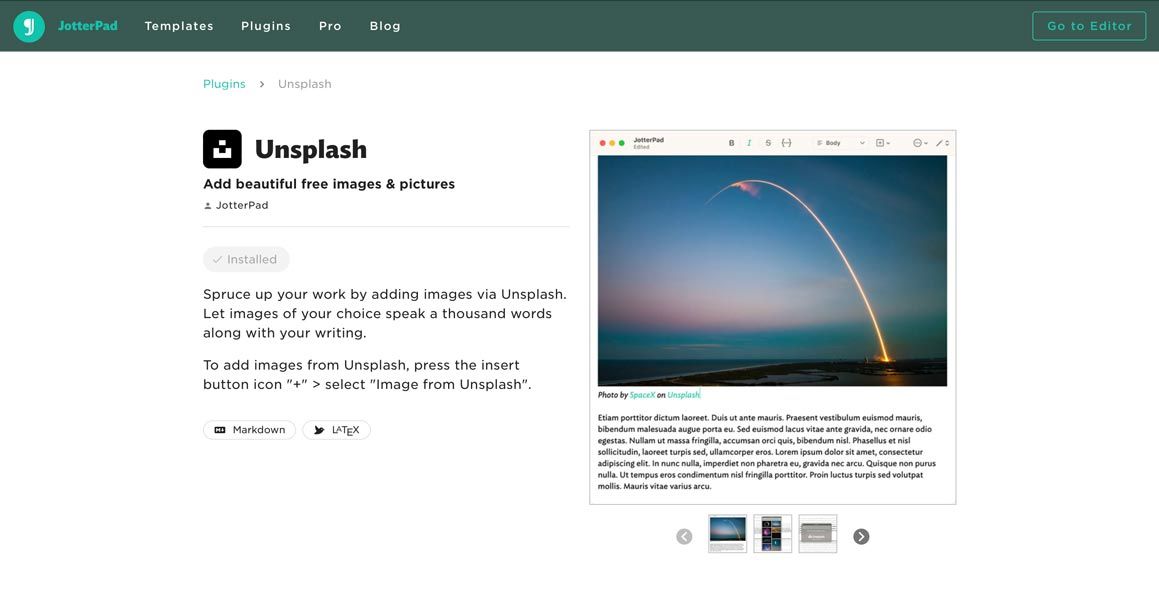
The plugins that are currently available include the following :
- This plugin equips you with a tool to explore a text-based music notation system. This makes it convenient for you to compose and write musical notation. With this plugin, you can input musical notes, display the treble clef, bar lines, musical notes, key or time signatures and other elements that make up the musical notation to generate your very own Sheet Music.
- This plugin allows you to add guitar Chords or lyrics using ChordPro syntax in JotterPad's Markdown code block.
- The DropBox extension allows you to work with the popular cloud service and sync documents across devices without leaving JotterPad. Create, edit, delete, rename, copy and paste files in the cloud with this plugin.
- JotterPad uploads your image to the cloud & creates a unique and randomly generated link when you embed an image into a Markdown file. The embedded images can be displayed across any device that you use.
- Share your document outside of JotterPad by exporting it as a Microsoft Word Document (.docx) with this plugin.
- Share your screenplay outside of JotterPad by exporting it as a Final Draft Document (.fdx).
with this plugin.
- Publish whatever you’ve written to Ghost as drafts or published posts within the app and add titles to your blog posts easily with the Ghost plugin.
- The Google Drive extension allows you to work with the popular cloud service and sync documents across devices without leaving JotterPad. Create, edit, delete, rename, copy and paste files in the cloud with this plugin easily.
- The iCloud extension allows you to work with the popular cloud service and sync documents across devices without leaving JotterPad. Create, edit, delete, rename, copy and paste files in the cloud with this plugin (available on Mac & iOS devices only).
- Use this plugin to quickly make, create and generate Markdown Tables using a table generator interface on JotterPad.
- Turn your Markdown into elaborate and useful mind maps with the Markmap mind map plugin.
- This plug in equips you with the capability to explore JavaScript based diagramming syntax that can be rendered into many kinds of diagrams from scratch. These include Flowcharts, Gantt diagrams, Pie charts, State diagrams, User journey diagrams, Class diagrams, Sequence diagrams and Requirement diagrams.
- Write chemical equations in the Markdown files using the mcChem plugin by adding them with inline or block TeX equation.
- With the Microsoft One Drive cloud sync plugin, you can work directly with the service and sync documents across devices without leaving JotterPad.
- This plugin feature makes it comfortable for you to work at night or in low-light surroundings by adding a orange-yellow tint to your screens and allowing you to view content on your screens while you read and write a lot easier.
- This tool allows you to search up word definitions, synonyms and antonyms with JotterPad's built-in Dictionary and Thesaurus.
- The Screenplay prompts plugin allows you to go about writing your scripts more efficiently on Fountain. With character names or scene numbers prompts, that you have already included in your Fountain file, continuing to write and edit will be made faster.
- Draw chemical structures in Markdown using the Simplified Molecular-Input Line-Entry (SMILES) notation plugin.
- This plugin will enable you to quickly create Markdown task list in JotterPad.
- The TeX equation editor plugin allows you to create graphical equations in your Markdown documents easily. Create codes to thereafter directly embed equations into your work.
- The Tumblr plugin allows you to publish whatever you’ve written to Tumblr as drafts or published posts within the app itself. Publish Markdown documents to Tumblr, upload your work as drafts or publish to blog, and add titles to your blog posts easily.
- The Typewriter plugin gives you a focused writing and reading experience by keeping the line you're working on at the vertical center of the screen by highlighting the text you're working on in black.
- Add color to your work by adding images via Unsplash with this plugin.
- The Word Character Counter plugin enriches your writing with it's word-counting capability, character counter, total reading time calculator, and a readability score, average word length, and average sentence length generator.
- The Wordpress plugin allows you to publish whatever you’ve written to Wordpress as drafts or published posts within the app itself. Publish Markdown documents to the platform, upload your work as drafts or publish it right away, and add titles to your blog posts easily.
- The YAML front matter plugin on JotterPad allows you to input additional YAML information into your markdown files without including it in your main text.
At JotterPad, we continue to be committed to making your writing experience on our platform as convenient and seamless as possible. We hope that these plugins give you more access to the various tools that we have to offer with a lot more ease and clarity.
Keep your eyes peeled for the plugins and extensions that we will be working on adding to JotterPad for your exploration in the near future.
Happy writing!
