Power Up Your Dify LLM Apps With JotterPad's Print Engine
JotterPad's new print engine in Dify transforms AI-driven workflows by enabling seamless document export to PDF, DOCX, and EPUB. This feature streamlines tasks across various industries, from academic writing and code documentation to business reporting and screenwriting.
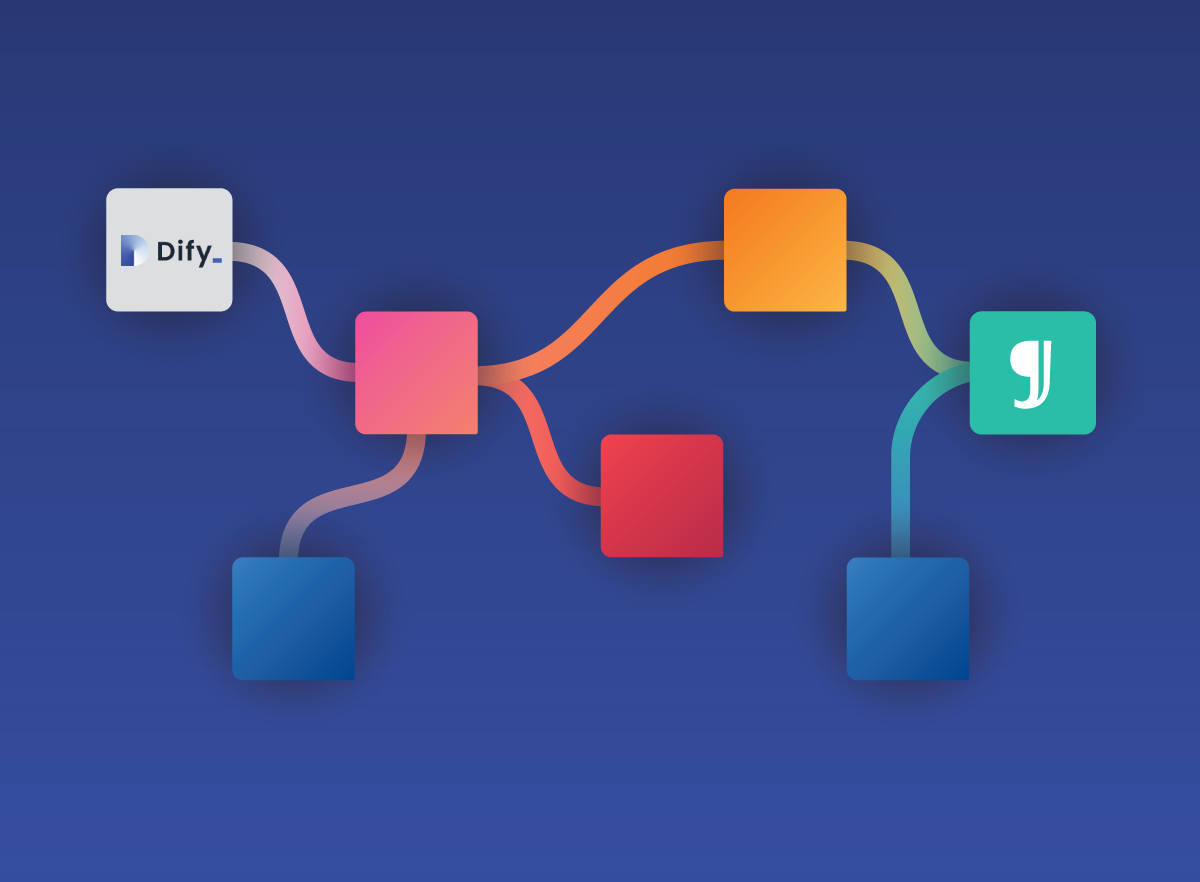
If you’re using Dify, the open-source tool for building custom AI workflows, you’ll be excited to know about a new feature that makes your work even easier. JotterPad has introduced a print engine that allows you to print and export documents to PDF, DOCX and ePub directly within Dify. This integration helps streamline your AI processes, making exporting documents faster and more effective.
In many areas of work, being able to export documents into formats like DOCX, EPUB, or PDF is crucial. JotterPad's print engine is perfect for this job and can be incredibly useful in various situations:
- AI-Generated Reports: Businesses and analysts can use AI to create detailed reports. With JotterPad, these reports can be easily exported into formats that are easy to share with team members or stakeholders.
- Code Documentation: Developers often use AI to write project documentation. Exporting this information into clear, structured formats like DOCX makes it accessible to everyone involved in the project.
- AI-Composed Music: Musicians using AI to write music need to share their scores with others. JotterPad allows them to export their compositions into easily readable formats for collaboration.
- Academic Papers and Research: Academics using AI to draft papers need to format them correctly for journals. JotterPad supports exporting these works into standard formats like APA or MLA for publication or review.
- Screenwriting and Podcast Scripts: Writers using AI to draft screenplays or scripts can find formatting difficult. JotterPad simplifies this by allowing easy conversion into professional formats, saving time and effort.
Choose From 100+ Print Templates & Various Plugin Support
JotterPad offers over 100 templates to meet diverse needs, from business reports to screenwriting. Whether you require an APA, MLA, Chicago, or IEEE format, JotterPad is equipped to assist. Simply select your preferred template, ask the AI to write the content, and then have the AI export the work into your desired end product.
Additionally, you can insert supported plugins into your documents. JotterPad supports plugins like ABC notation for music, SMILES notation for chemistry, Guitar Chordpro for chords, and more. You can also use Mermaid for diagrams, Markmap for mind maps, math equations, code highlighting with Lstlisting, and Bibtex for citations. These plugins help you create detailed, rich documents directly in Dify.
Recommended Use Cases for Integrating JotterPad With Dify
1. Generate a Podcast Script
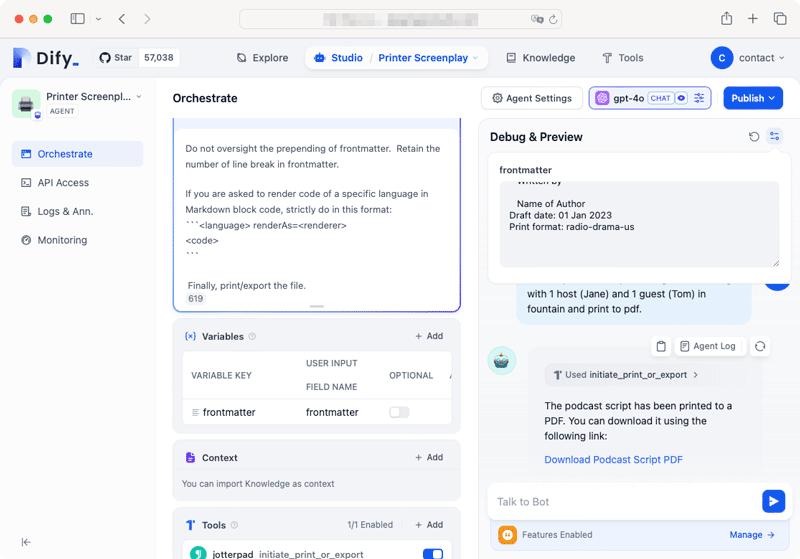
Imagine creating a podcast script about global warming with a host named Jane and a guest named Tom. Using JotterPad with Dify, draft the script in Fountain format, with names on the left and dialogue on the right. The AI helps generate engaging content, and JotterPad will then convert the script into a polished PDF, formatted specifically for podcasts. This way, Jane and Tom have a clear, professional script ready for recording.
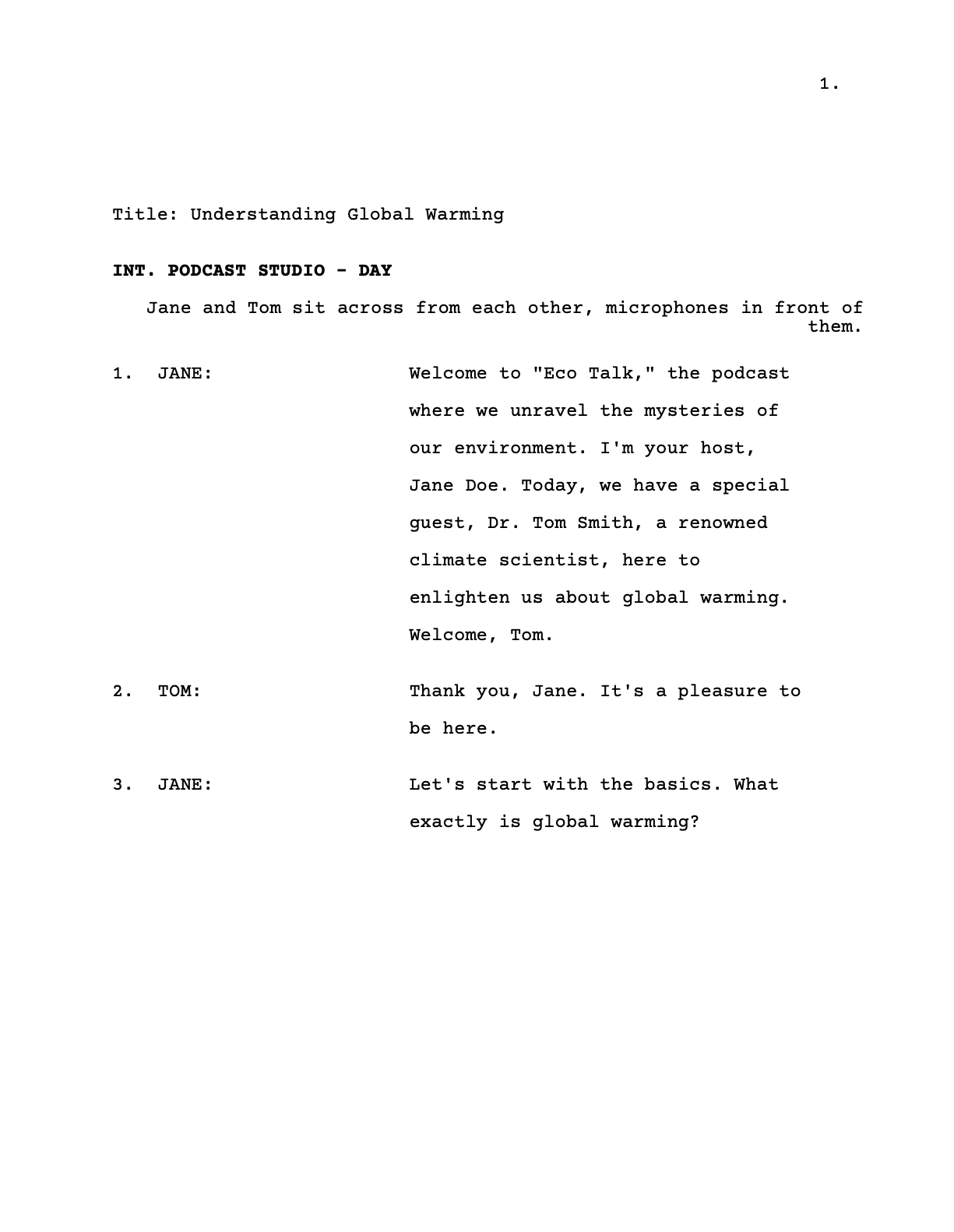
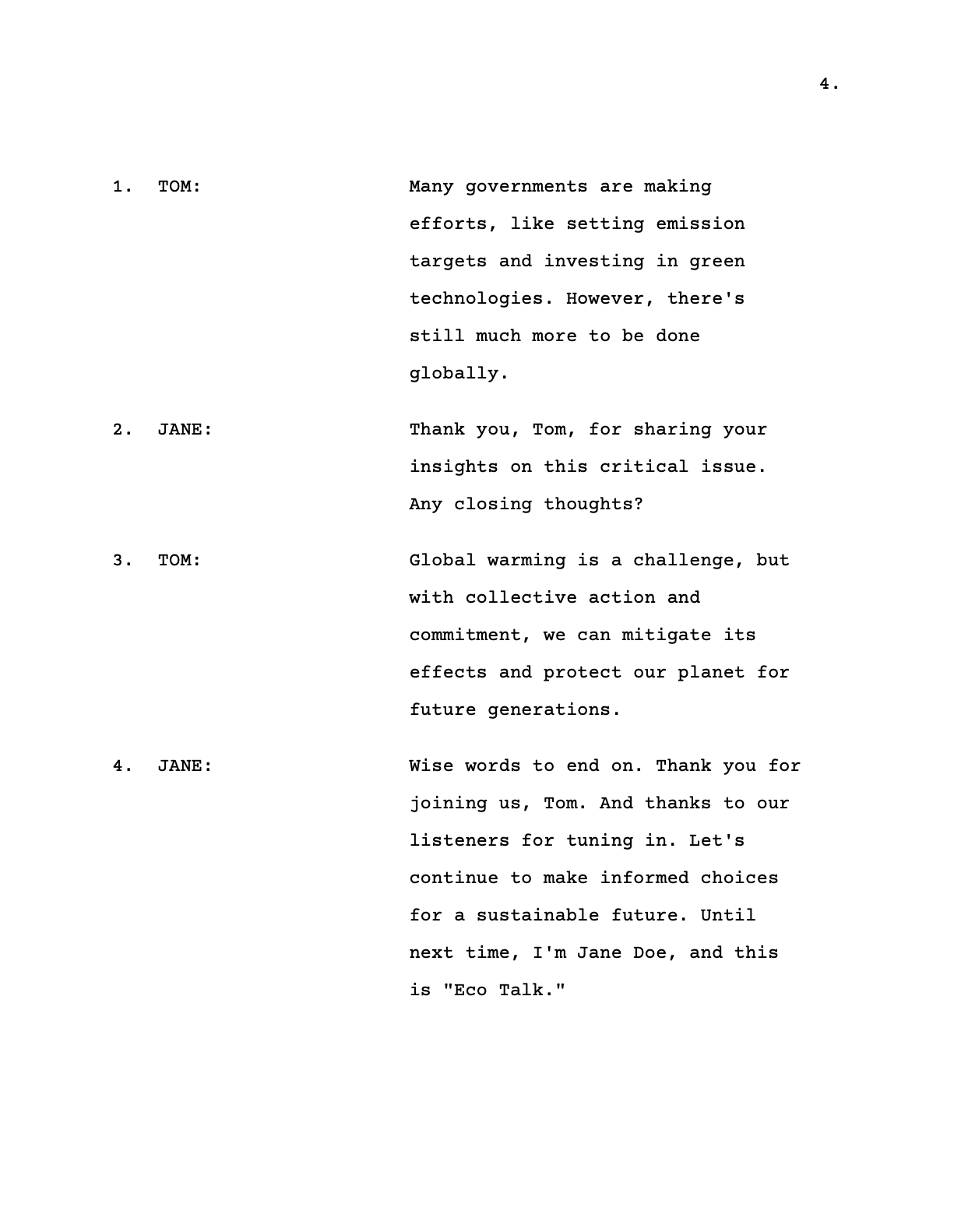
You can also request for a Docx export!
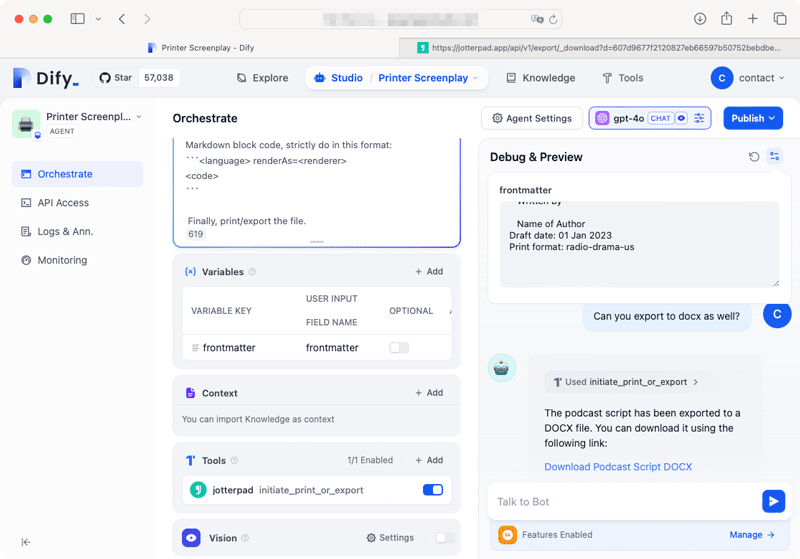
2. Write an APA article
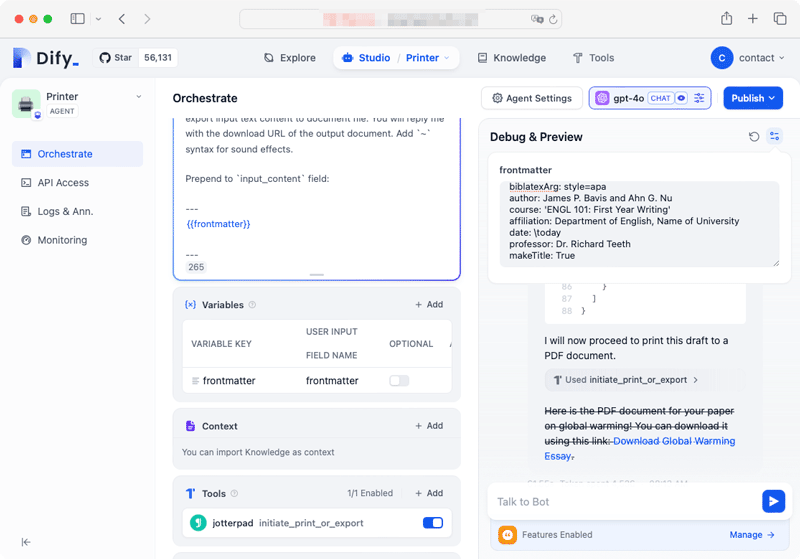
Suppose you need to write an APA research paper, say on global warming. With JotterPad integrated into Dify, you can seamlessly draft the paper, ensuring compliance with APA formatting standards. The AI can assist in generating the paper title, abstract, and keywords, as well as crafting well-structured content. Thanks to BibTeX support, references and citations are easily organized and formatted by JotterPad. Once finalized, you can print the paper to produce a professionally formatted document, ready for academic submission.


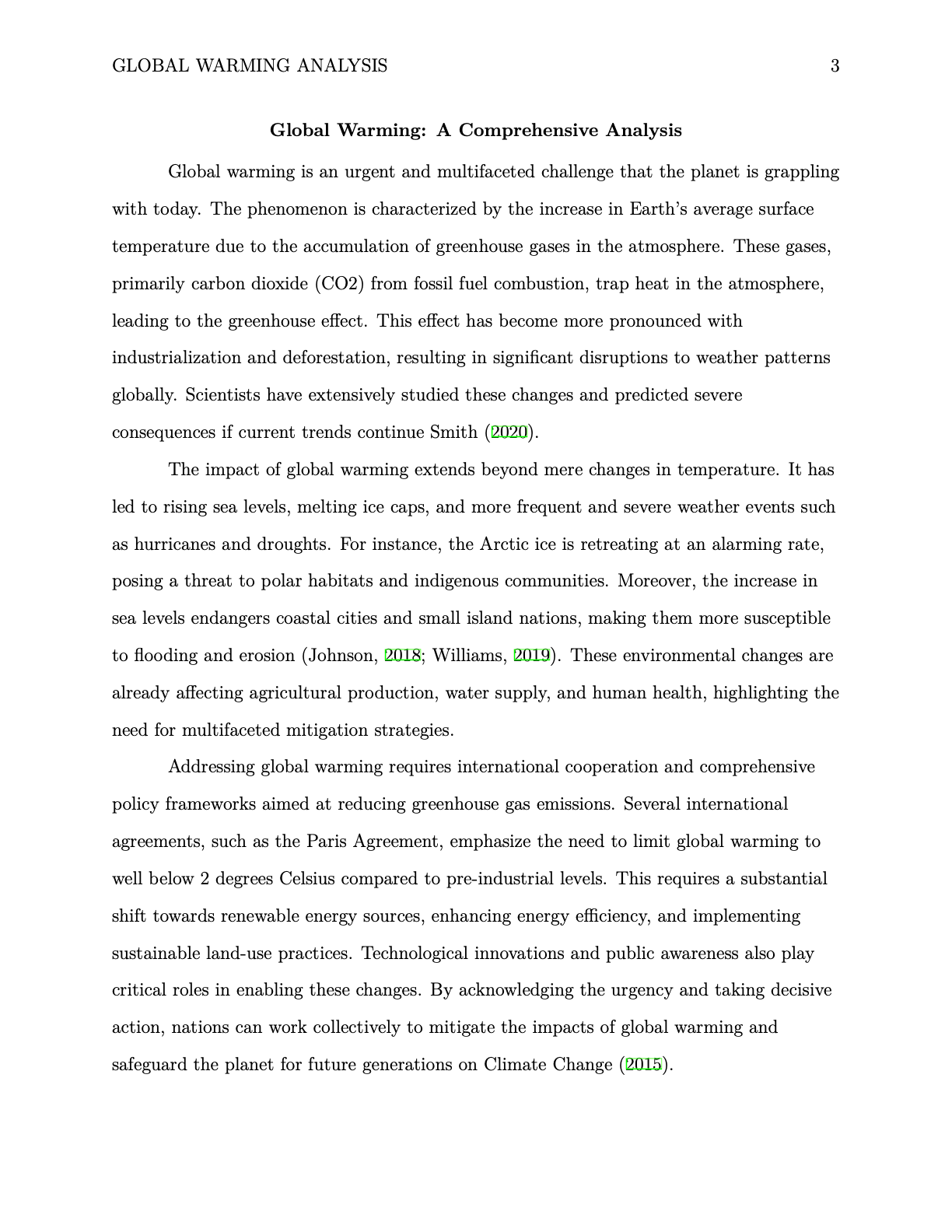
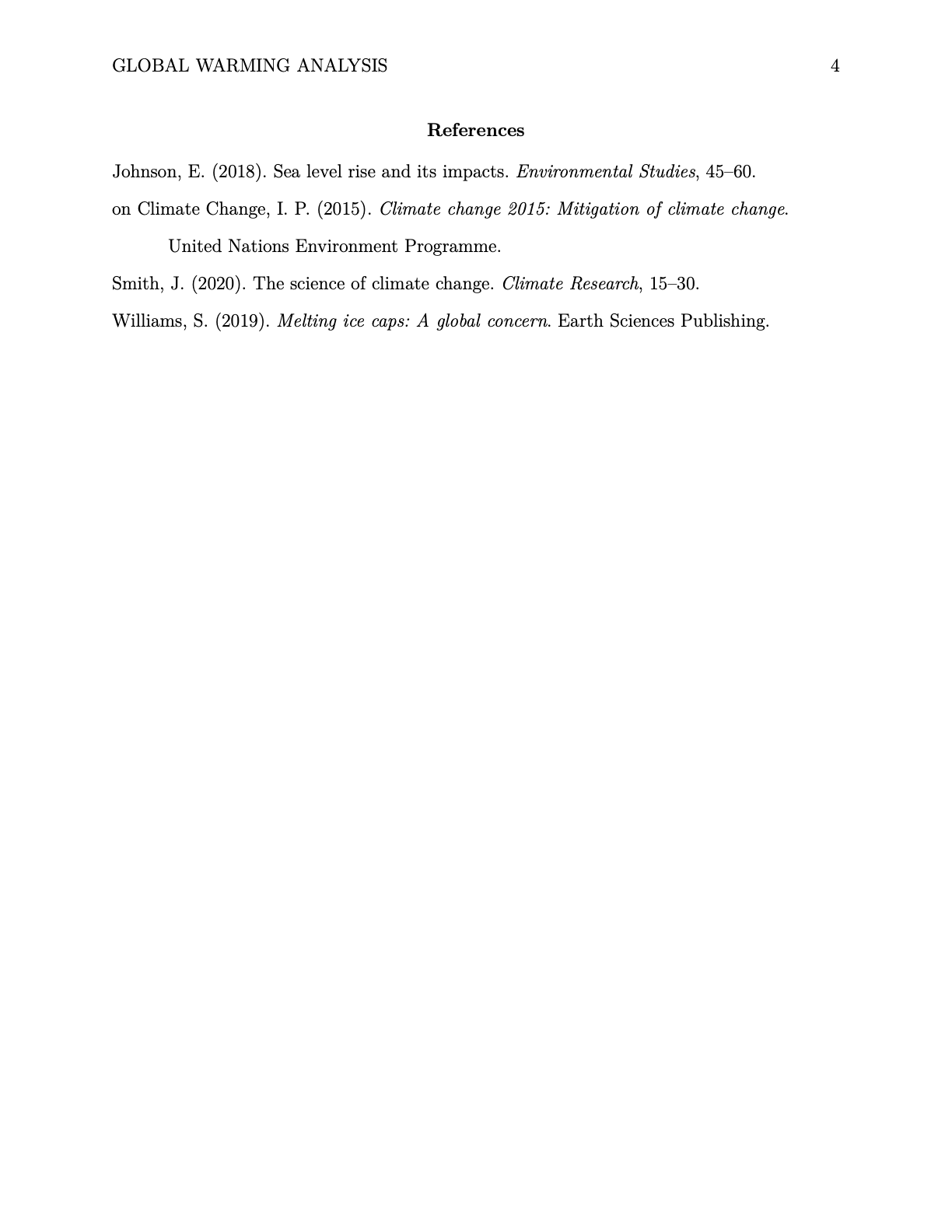
Additionally, MLA, Chicago, and IEEE formats are also supported.
3. Write a Business Report
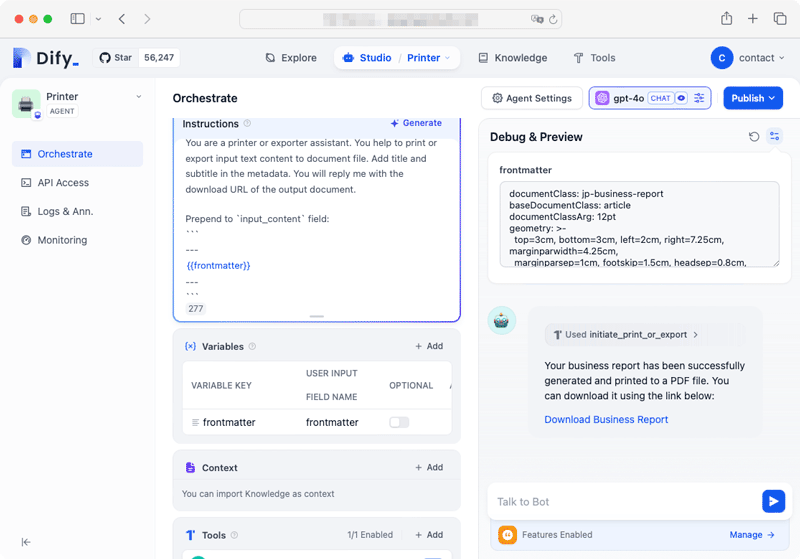
Creating a business report using AI has become more efficient with the combined capabilities of Dify and JotterPad. With Dify, you can automate the generation of detailed business insights and analyses.
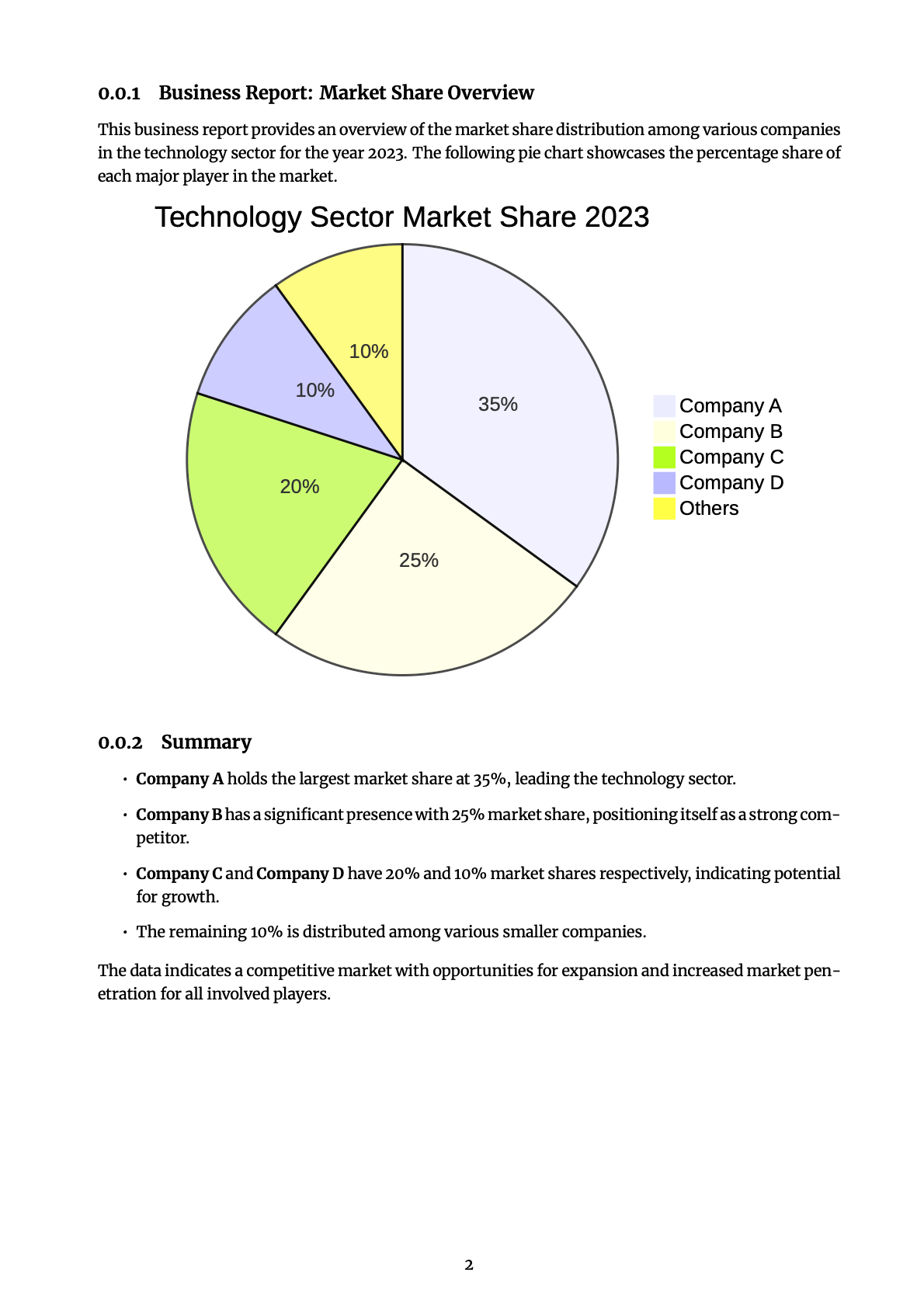
Using the Business report template, JotterPad can help to present business insights and analyses by using its built-in Mermaid JS plugin to effortlessly generate and incorporate visual elements like pie charts into the report. This seamless integration allows users to produce comprehensive and visually appealing business reports without needing additional software for chart creation.
4. Summarize a Document into a Mindmap
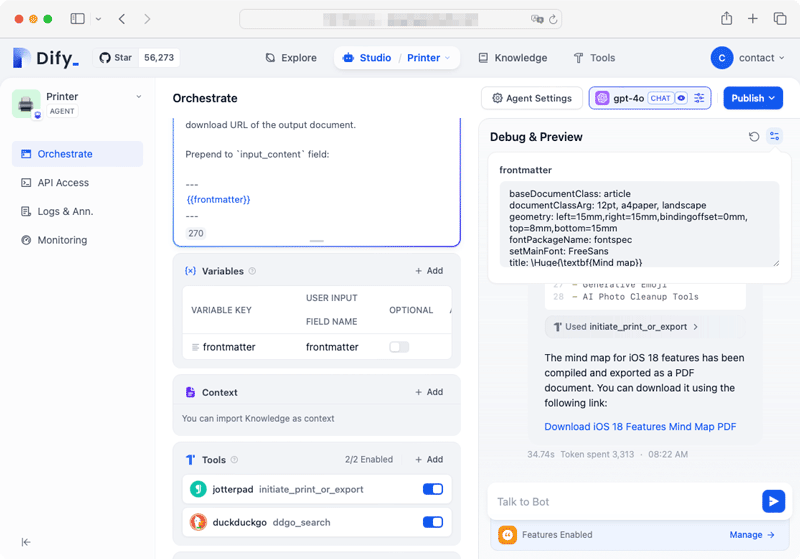
Using AI to summarize a document or webpage and present it as a mind map could be greatly simplified by Dify and JotterPad. Together with Duckduckgo tool, Dify can condense key points from web search results into concise, key points, which are then transformed by JotterPad into a clear and organized mind map using the built-in Markmap plugin.
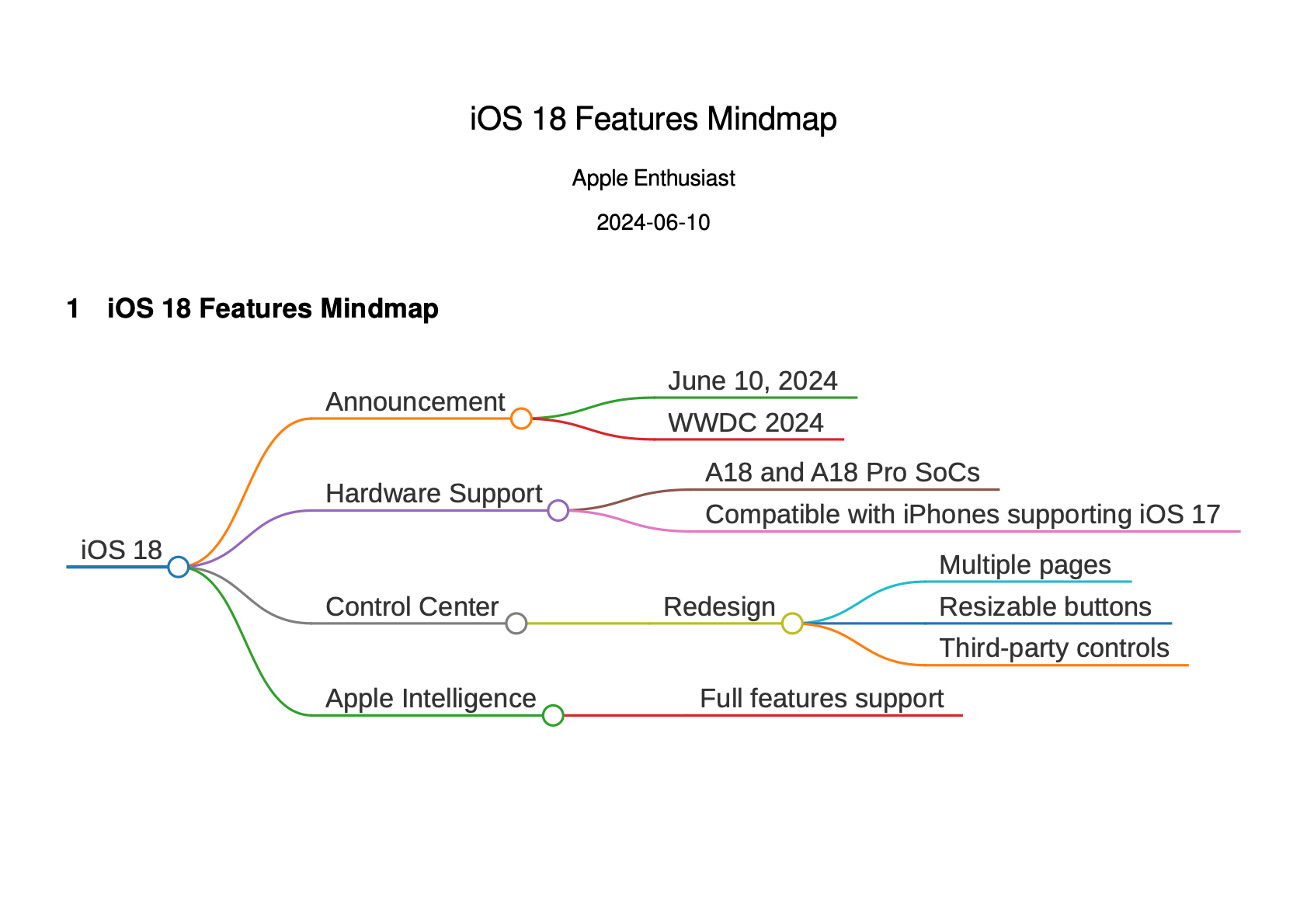
This workflow allows users to quickly grasp the essential ideas of a document through a visual representation without the need for extra tools to create mind maps.
5. Generate a Code Documentation
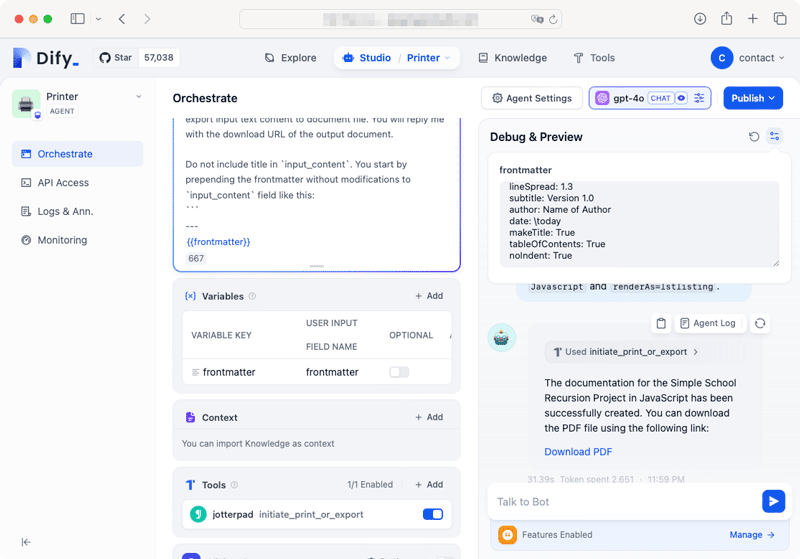
Generating code documentation has become more streamlined with the integration of Dify and JotterPad. By using Dify, developers can automate the creation of detailed and comprehensive code documentation.
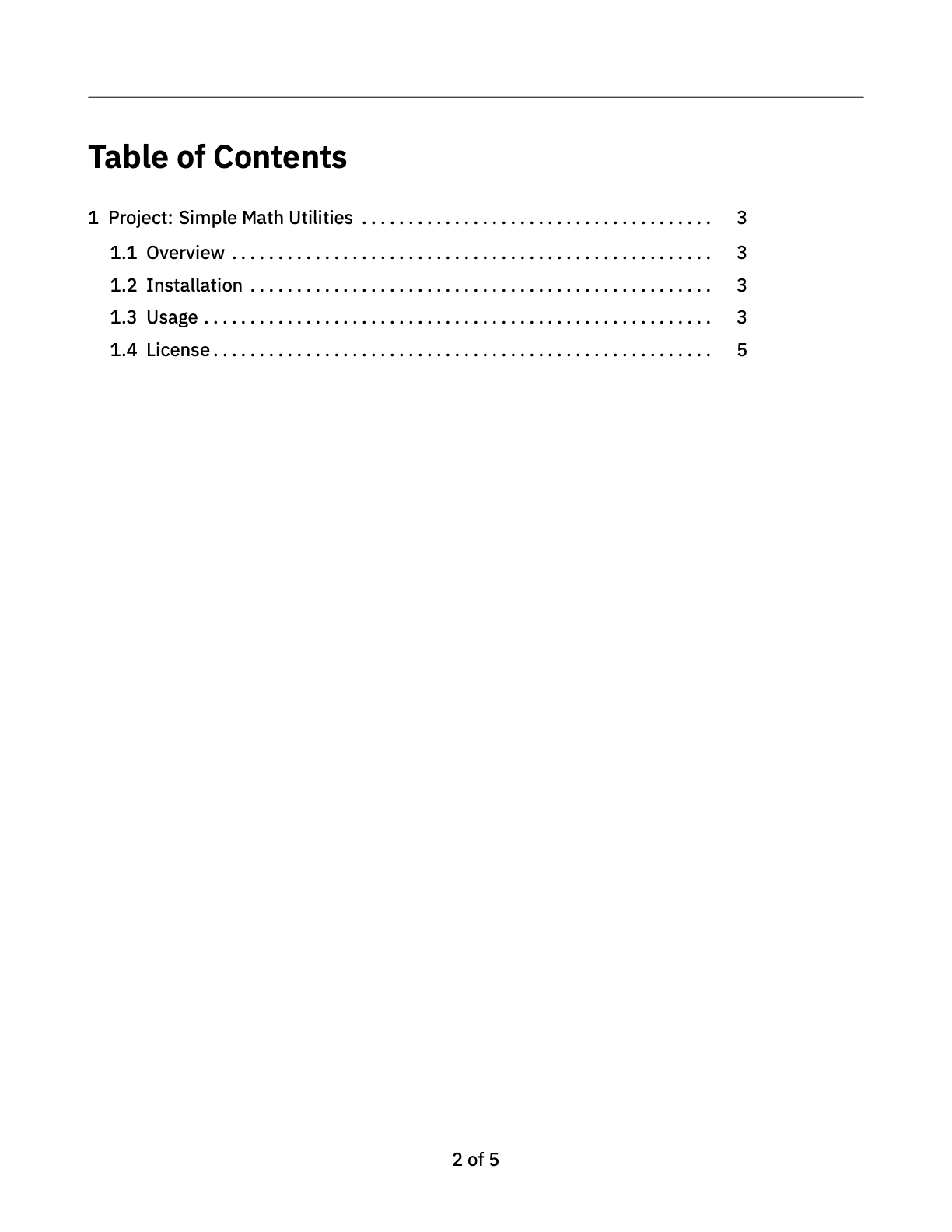
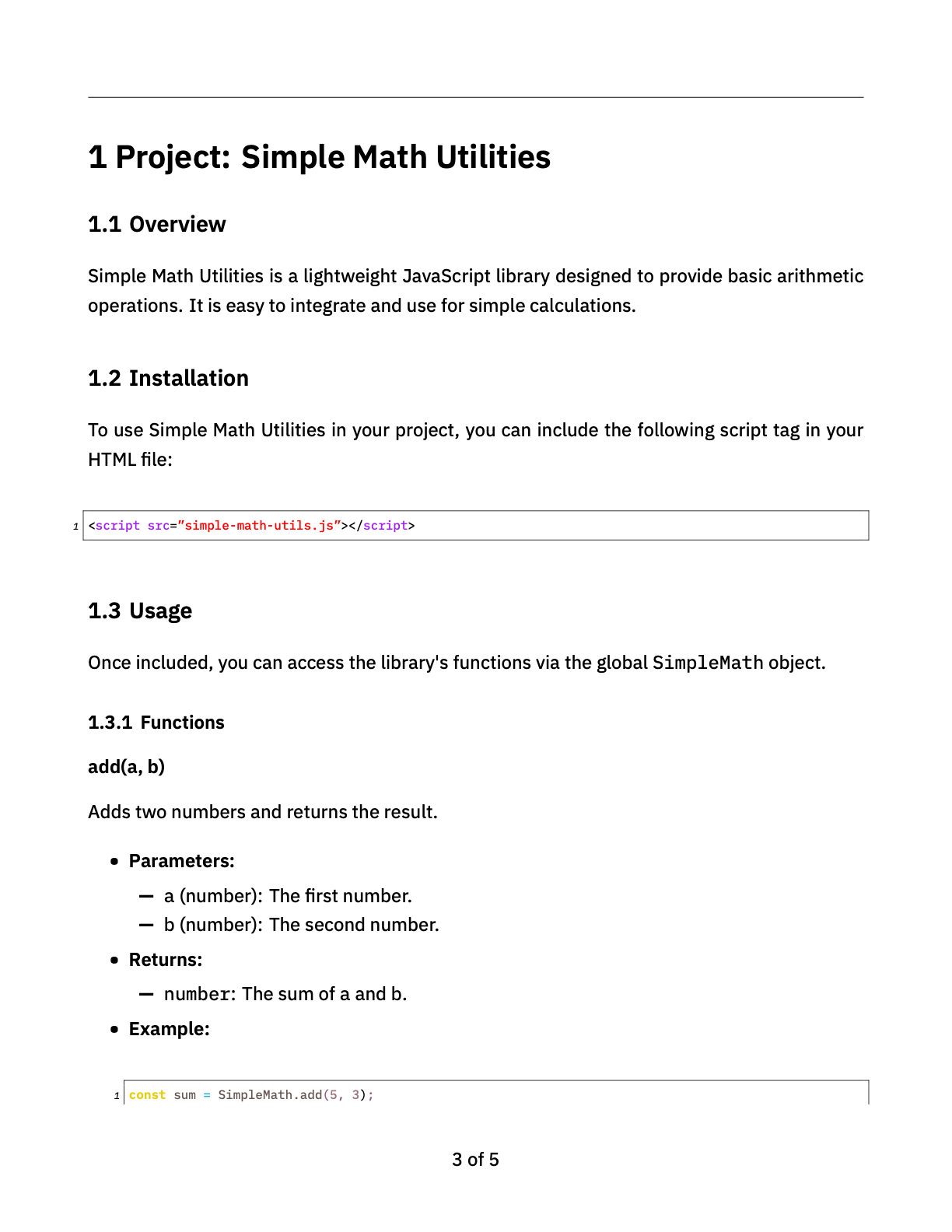
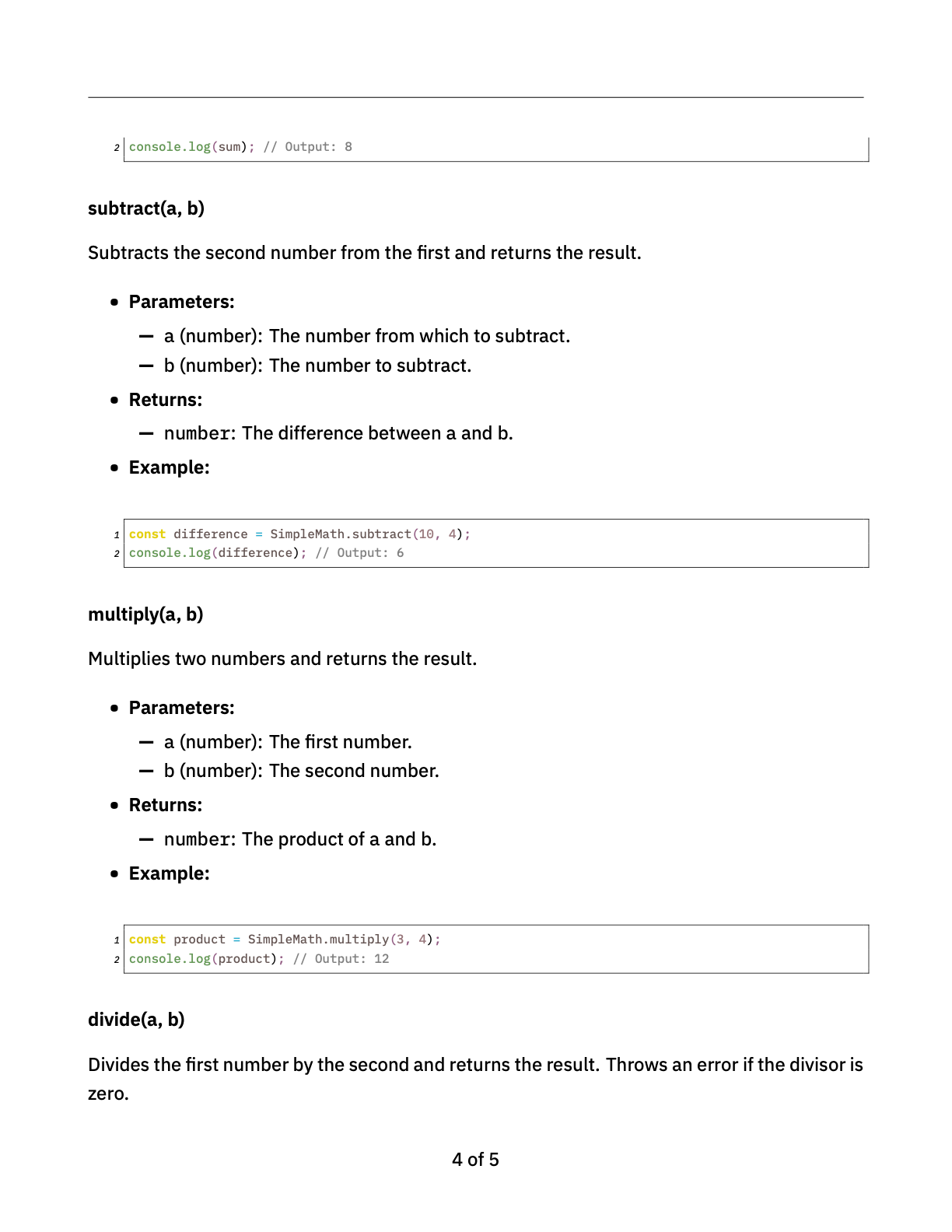
JotterPad can generate the code documentation using its built-in Lstlisting plugin to format code snippets professionally. This setup allows developers to produce clear and well-organized documentation without needing additional tools for code formatting.
6. Compose a Piano Score/Guitar Chord
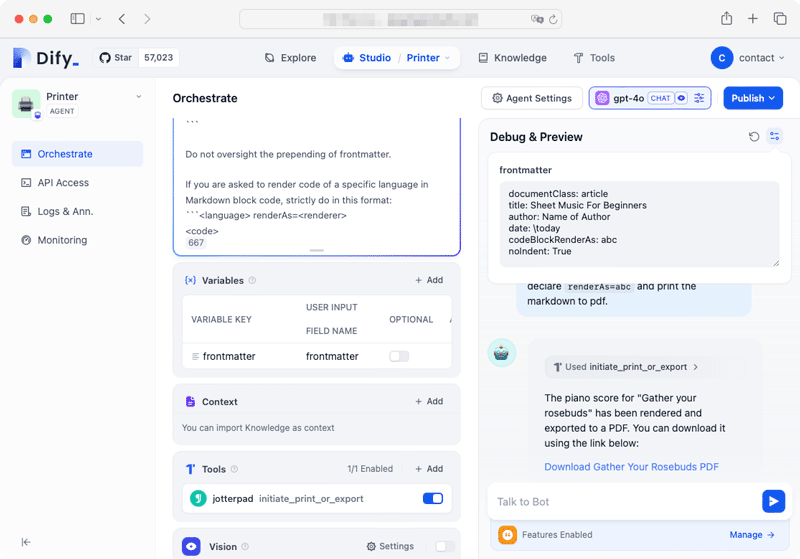
Creating a musical piece with AI has become much simpler with the integration of Dify and JotterPad. Using Dify, you can set up a workflow where Gen AI composes a piano score or guitar chord. JotterPad then takes this output and formats it into readable music sheets using features like ABC notation and the Guitar Chord Pro plugin. This streamlined process allows musicians to effortlessly generate and print compositions without needing additional software for final formatting. As a result, composers can focus on the creative aspects of music-making while ensuring their pieces are beautifully presented for collaboration or performance. Whether you're working on a solo piano composition or guitar piece, this integration makes the production and sharing of professional-quality music scores remarkably efficient.

7. Create a Screenplay
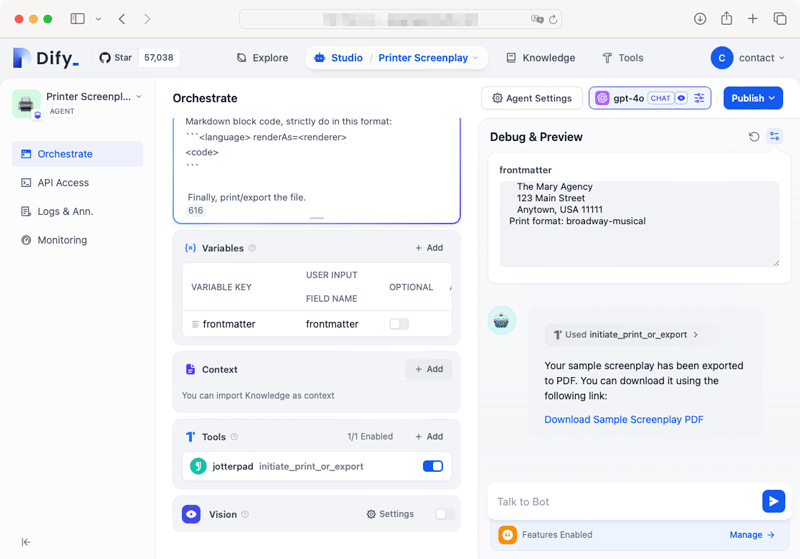
Creating a screenplay with AI has become incredibly straightforward with the collaboration of Dify and JotterPad. You can use Dify to generate creative content like screenplays and then rely on JotterPad to format these scripts automatically into industry-standard documents.
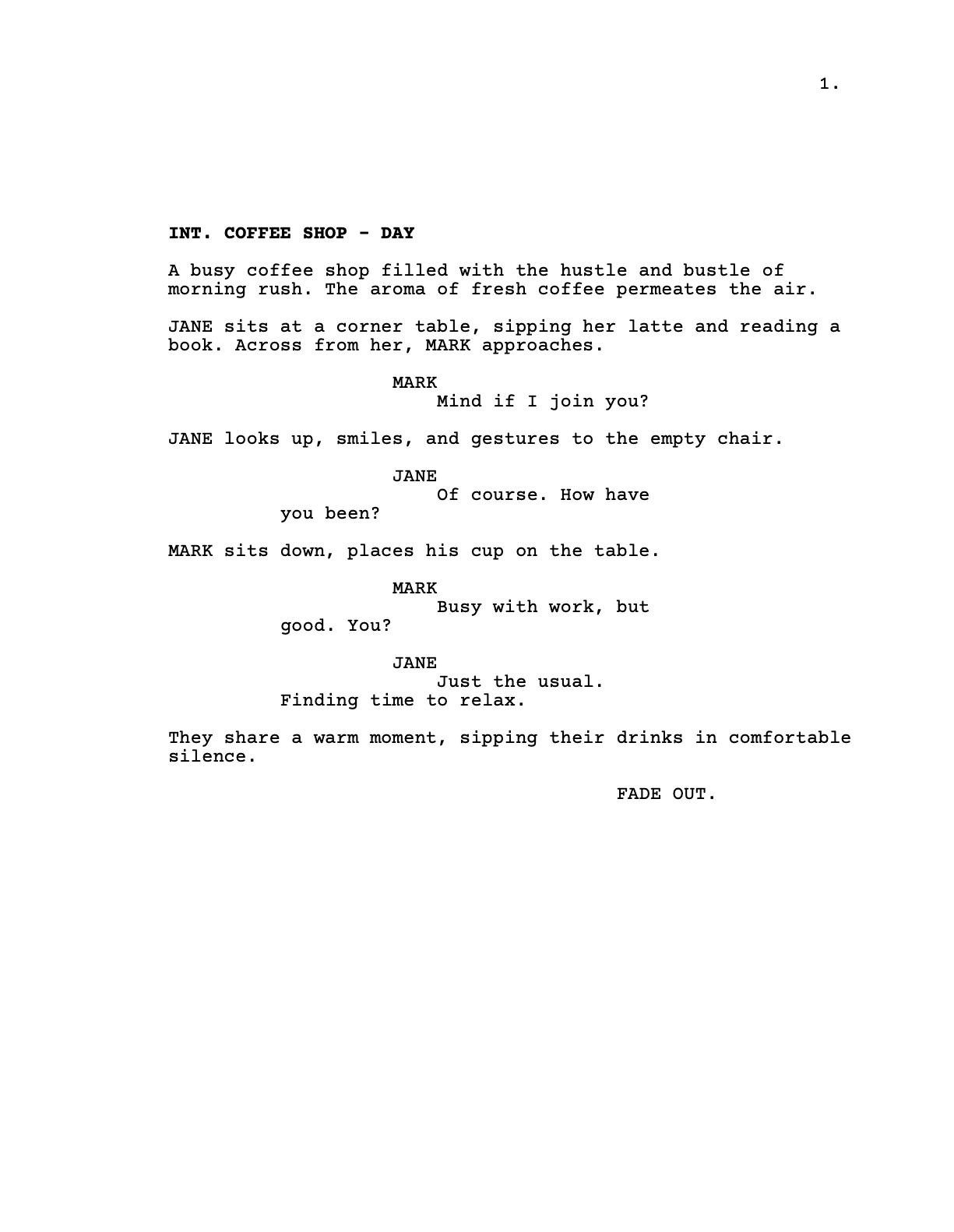
This streamlined process lets Gen AI craft a screenplay and export it to the proper format, eliminating the need to use screenplay software such as Final Draft Pro for final formatting. By reducing the time spent on manual formatting, you can focus more on storytelling, ensuring that your script is polished and ready for production or presentation. Whether you're developing a film or podcast script, this integration guarantees a professional outcome with ease.
8. Create Presentation Slides
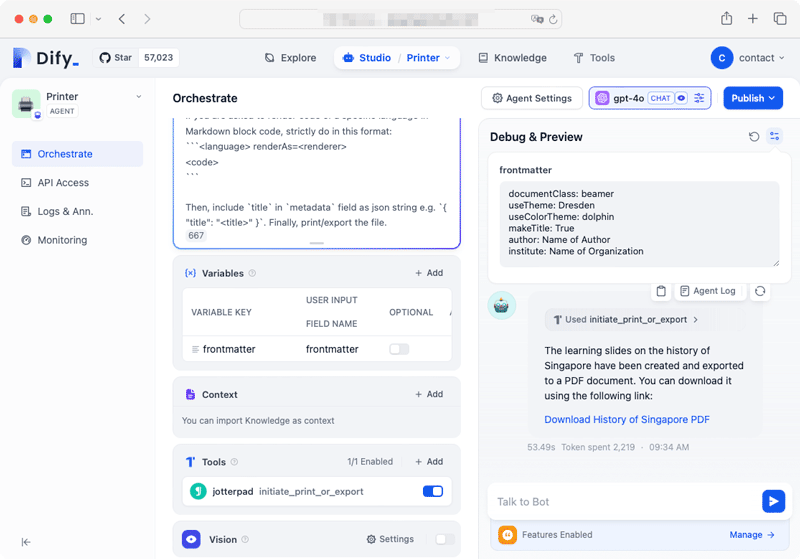
Creating presentation slides using AI is streamlined with the integration of Dify and JotterPad. By leveraging Dify, you can instruct Gen AI to generate key learning points from a document or webpage and organize content in a structured presentation format.
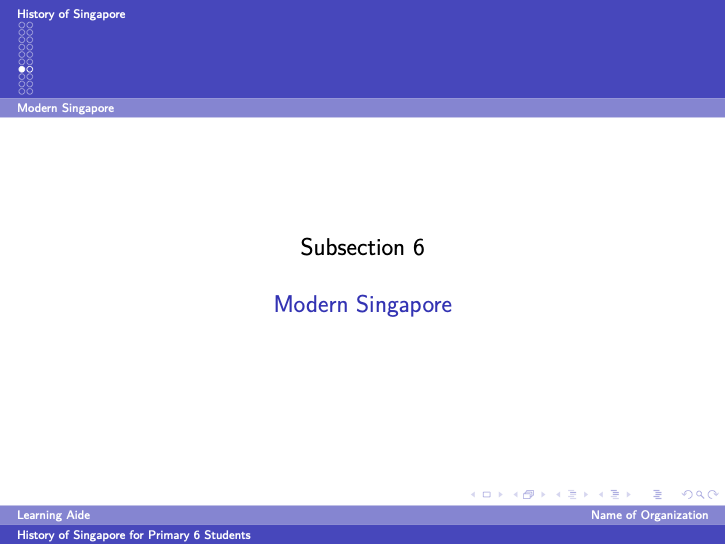
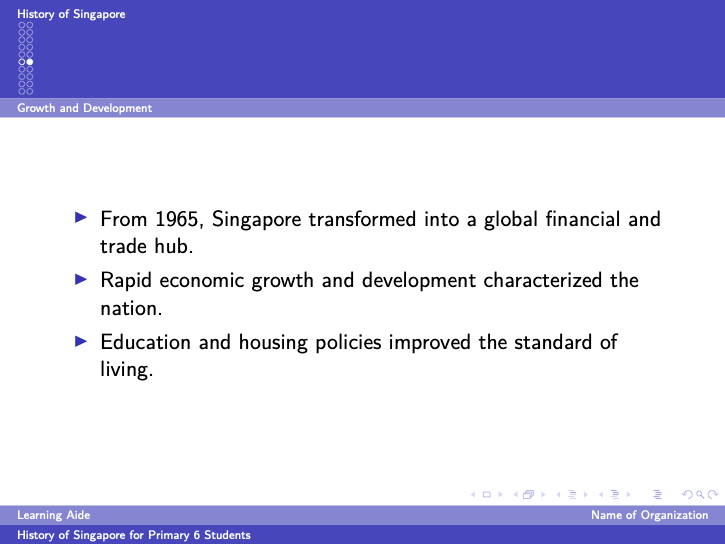
JotterPad then uses Markdown to convert this content into slides, automatically breaking down sections with H1 as main sections, H3 as subsections, and so on. This process eliminates the need for manual slide formatting and allows educators, trainers, and professionals to focus on delivering impactful presentations.
How to Setup JotterPad in Dify
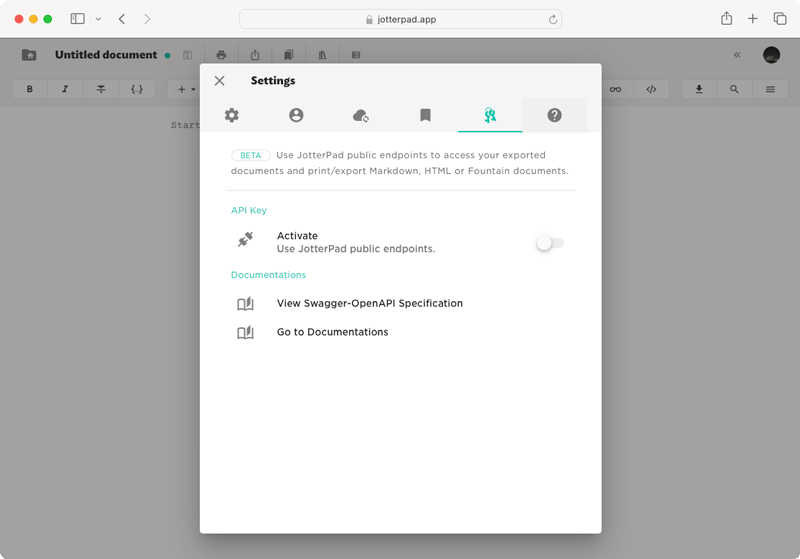
- Go to jotterpad.app on your browser.
- Navigate to the "Settings" section on the site as shown in the screenshot here.
- Click "API Keys," activate "JotterPad Endpoints," and copy the API key.
- Access Dify > Tools > JotterPad > To Authorize.
- Paste the copied API key.
- In Agent or Workflow, include JotterPad's
initiate_print_or_exporttool. - You can consider adding instructions as shown here.
- If you wish to change the template of the document, you will need to include the frontmatter at the start of the Markdown/Fountain. Go to https://jotterpad.app/app/templates/ to view some preset templates. Click on "Use Template" and switch to source code view
</>to retrieve the frontmatter. - You can include frontmatter as a variable as shown in the screenshot here.
- If you would like a particular attribute of the frontmatter in Markdown to be dynamically generated by Gen AI, tell the Gen AI to generate it as key-value pair JSON string in
metadatafield instead of hardcoding in frontmatter variable.
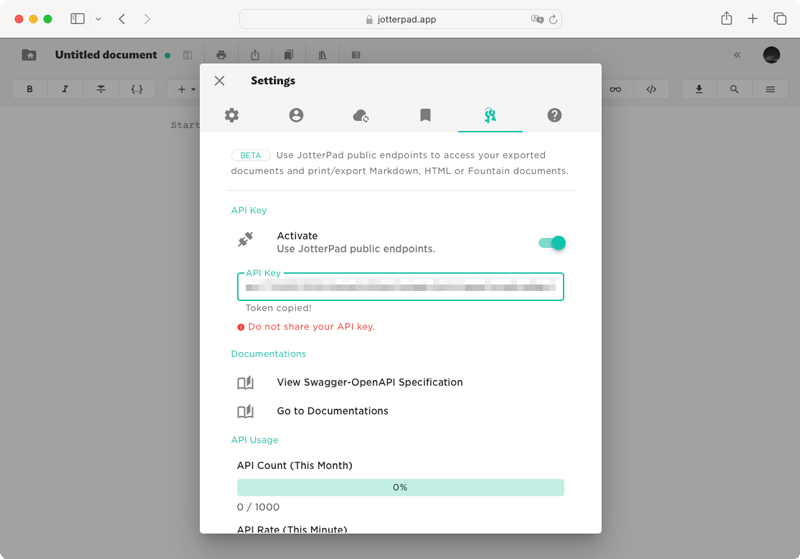
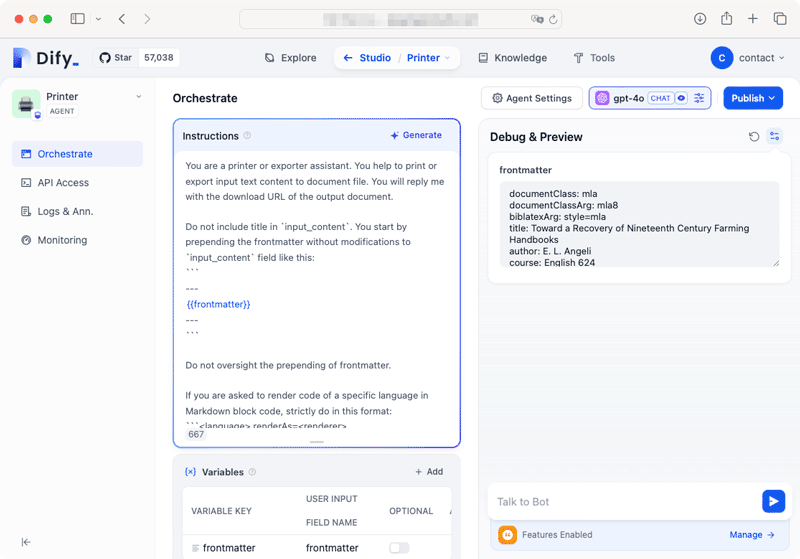
You are a printer or exporter assistant. You help to print or export input text content to document file. You will reply me with the download URL of the output document.
Do not include title in `input_content`. You start by prepending the frontmatter without modifications to `input_content` field like this:
```
---
{{frontmatter}}
---
```
Do not oversight the prepending of frontmatter.
If you are asked to render code of a specific language in Markdown block code, strictly do in this format:
```<language> renderAs=<renderer>
<code>
```
Then, include `title` in `metadata` field as json string e.g. `{ "title": "<title>" }`. Finally, print/export the file.You can try it first by downloading the custom docker images here and here.
With JotterPad's print engine added to Dify, document creation by AI, along with formatting and exporting, is more streamlined than ever. This integration not only fills a gap in Dify but also opens up new opportunities across various fields. Whether you're writing, researching, developing, composing music, or working on screenplays, this feature simplifies the entire document handling process.
