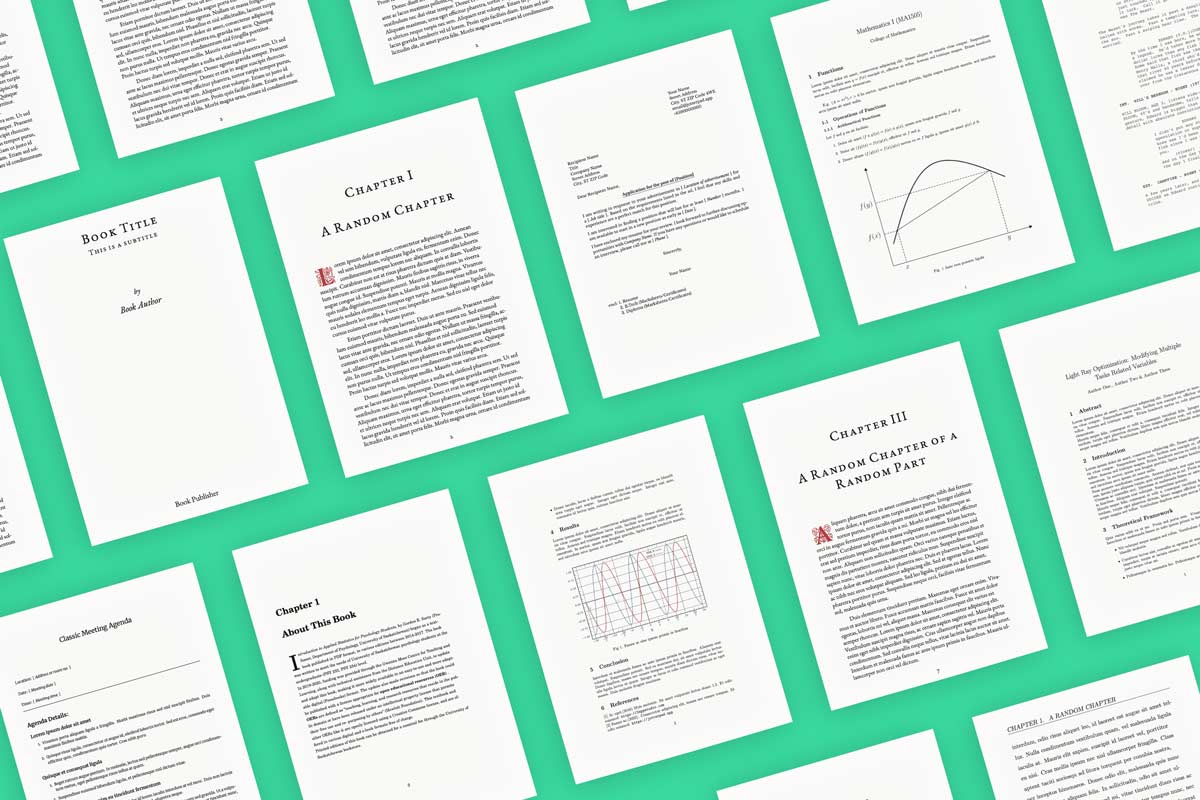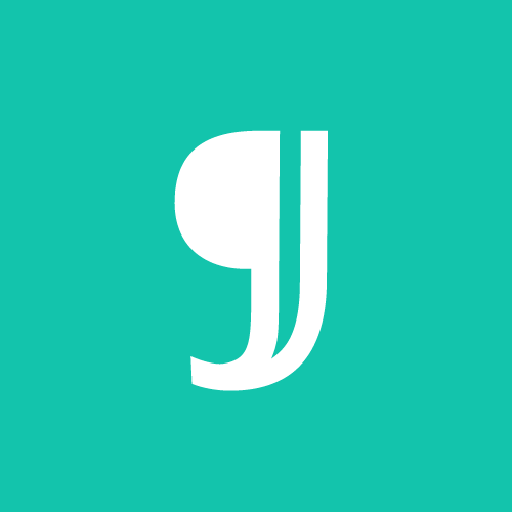At JotterPad, we strive to make your writing experiences as hassle-free and as seamless as possible. JotterPad has been equipped thus far with tools that were crafted and introduced with this very intention of being able to cater to multiple types of writing formats and serve your writing needs.
To further facilitate your writing endeavors, we are excited to announce the latest addition to our platform, JotterPad's writing templates!
JotterPad now offers multiple writing templates that you can use to guide your writing. From screenplay writing, to generating a lab report, to creating a job application, there are multiple types of templates for you to pick from and write with. These templates take care of your formatting concerns, and lets you focus on the meat of your writing instead.
Read on to find out more about these templates and how you can use them.
1. Multiple style and format options
With the JotterPad templates, writers have the ability to create Markdown documents and print work in any desired style and format. Previously, formatting and working from a Markdown document was limited in terms of styles and formats. Now, you have an array of template options to choose from, when you create a Markdown document from the template button.
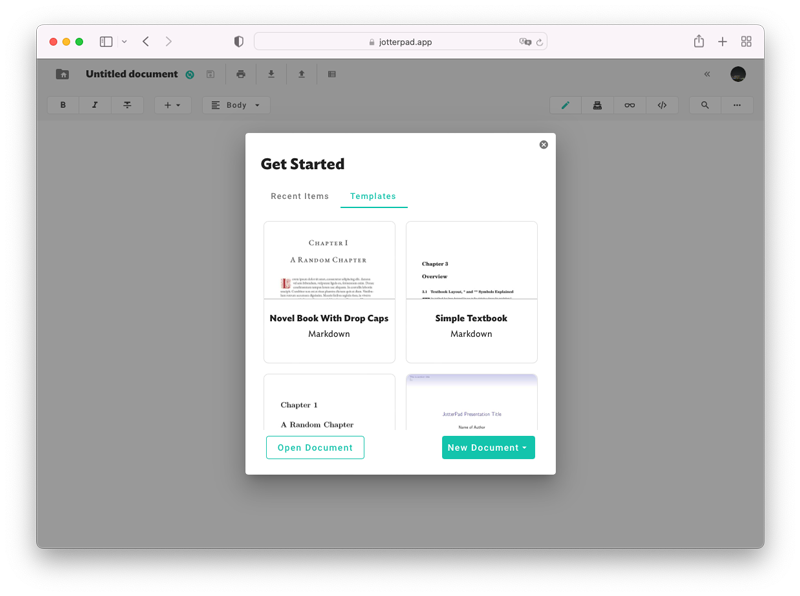
Using templates to get your writing started could not be easier. All you have to do is open JotterPad's web editor, select "New Document", select "New from Template", search for your desired template through phrases or filter templates by category, and lastly select a template to start writing!
Some of these template options include :
1. Novel Book with Drop Caps
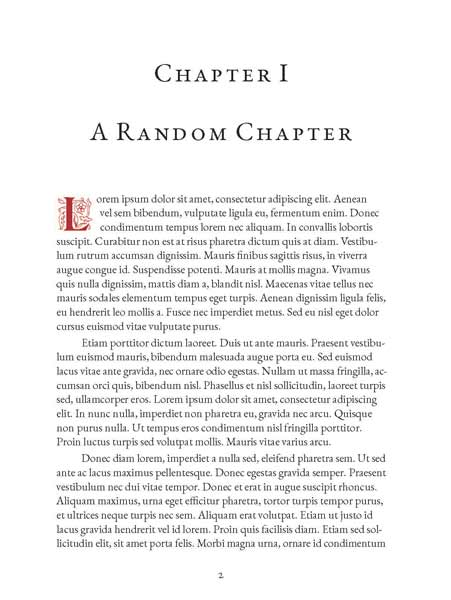
This template can serve as the starting skeleton for formatting your book. It indicates distinct sections for a dedication, foreword, preface, epilogue, and your chapters and sections as well. In addition to these, you can also get the most accurate and aesthetic book visual with the drop caps formatting element in this template.
Having the guiding help of JotterPad's Novel template will allow you to shift your focus to the meat of your writing instead of worrying about major formatting requirements.
2. Screenplay
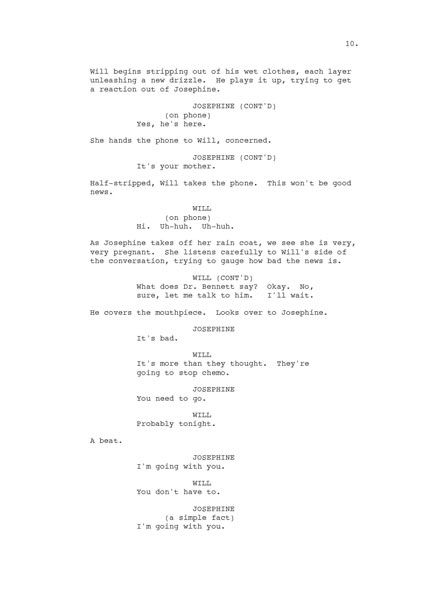
JotterPad's screenplay template can help ease the burden of adhering to the stringent formatting that is expected of industry-standard screenplays. The template can format your typeface, font-size, line-spacing, page margins, headings and other standard formatting guidelines for you. You can also produce, print, or publish your formatted screenplays should you choose to work from this template.
3. Essay

Essays, despite their specific style or format, require formatting elements such as headers, titles, page-numbering, margins and so on. This template from Jotterpad saves you time and energy by taking care of these formatting requirements, and lets you focus on your writing instead.
Similar to the novel template, the markdown document that you create from the essay template allows you to input formatting elements such as the font size, font type, line-spacing, and page dimensions to be formatted for you.
4. Letter
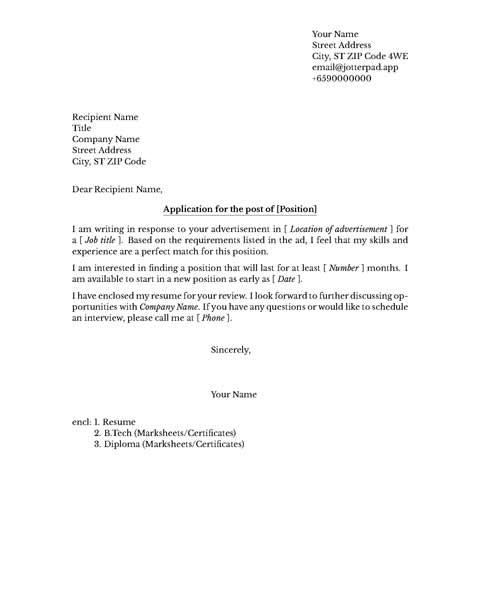
JotterPad offers templates for multiple kinds of letter-writing needs, such as a cover letter or a resignation letter. This job application cover letter template ensures that you do not miss out on crucial information that needs to be added and makes sure your layout looks professional. The templates also make sure to take note of key differences between different types of letter-writing, and ensures your letter turns out the most appropriate for your specific needs..
5. Classic Meeting Agenda
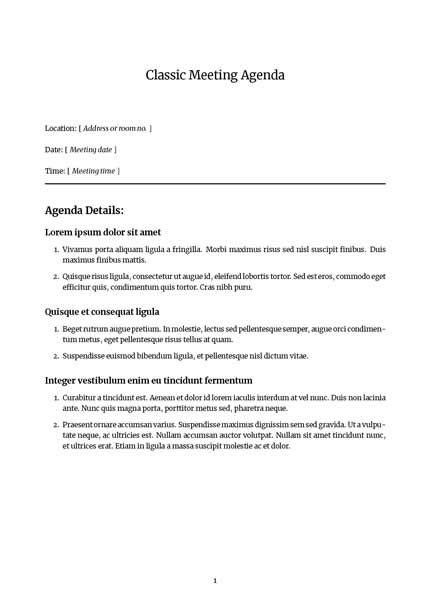
The Classic Meeting agenda template ensures that you take note of key information such as the meeting location, time, date, and agenda details in an organized and comprehensive manner. These information can be easily and efficiently formatted into your notes using the template. It is all the more easier for you to refer to in the future or share with colleagues as meeting minutes whenever you want.
6. Contract

The contract template on JotterPad provides sections for you to include information about the scope of employment, monetary compensation, insurance coverage, and other key terms of employment. This comprehensive template covers the needs of both the employer and employee. If you are unsure of the legalities of employment while drafting contracts, this template would be an effective bedrock.
7. English Lesson
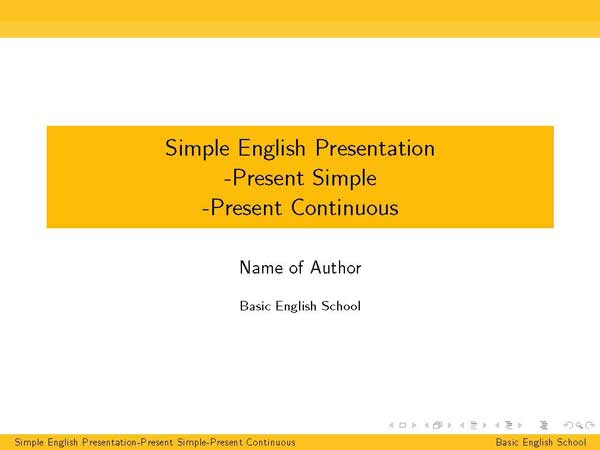
JotterPad's English slides template is uncluttered, organized, and easy for you to tailor to your lesson needs and for students to pay attention to. The slides reflect clear headers and sub-headings, and multiple other elements that can make absorbing information on the slides and learning easier Now, making lesson or presentation material clear and comprehensible can be made easier with this template.
2. Format Markdown Files into Beautiful Documents
JotterPad formats your work for you with just a few clicks and keyboard commands, saving you time and energy that may have been expended if you were to manually format your work. With these writing templates, turning your Markdown and plain-text documents into visually-pleasing and professional looking documents has been made easier than before.
For example, you have the ability to indicate chapters, sections and subsections of books, novels, and even presentation slides on your Markdown documents easily with the #, ## & ### syntaxes. Inputting a line break in your Markdown document will also translate into a new page or slide, depending on the template you have chosen.
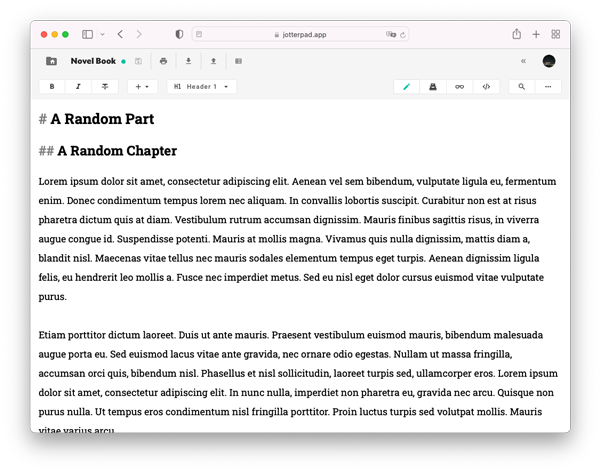
When you wish to print, the information that you input into your Markdown document will be seamlessly and automatically formatted for you, just like a professional, industry-standard document.
For other templates such as the letters, you do not have to worry about the placement and formatting of key letter-writing elements such as the opening and closing salutations, to and from addresses, signature, and so on. With the JotterPad letter-writing template, you have the tools to input these key information into the metadata of the document via YAML. All that's left to do after this is to focus on the main content of your letter, and let the interface format your document for you.
3. Printing
Rest assured, when you print your work from a template, the formatting and layout of your writing will remain in tact. You need not worry about the time and effort spent into making sure your work is presented in a neat and organized manner going down the drain when you print.
Across multiple template types, you can input information into your Markdown documents about various formatting elements such as paragraph indentation, title, subtitles, author's name, publisher's name, licensing information, headings and sub-headings, etc. The interface will thereafter have it instantaneously formatted for you.
To view or print your work, simply click "print" and "print using template (.pdf)".
4. Customization
With JotterPad's writing templates, you have the ability to customize and personalize your work on Markdown documents however you please. Details such as the font size, font-type, line-spacing, and even paper or page dimensions can be customized in your work.
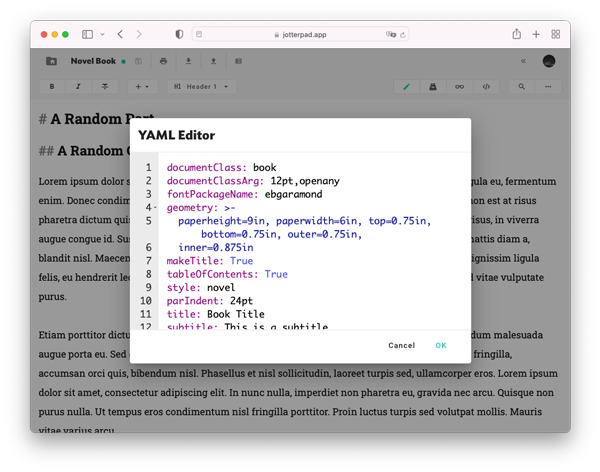
For example, in the YAML editor function in templates such as the simple novel, novel with drop caps, short essay outline, and simple textbook, use the makeTitle parameter to add a title page, and the tableOfContents parameter to add a content page to your finalized work through your Markdown document.
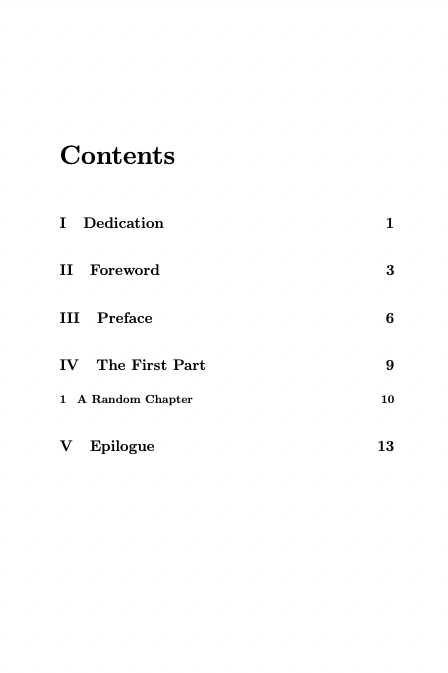
Similarly, across all the letter-writing templates, use the opening and closing parameters to insert your your opening salutations and closing greetings easily, and the toAddress and fromAddress parameters to input the sender's and recipient's addresses seamlessly.
More detailed customization can be done for other templates that are available, such as our slides, or any template from the article or book classes. For a more comprehensive list, please refer to our help desk.

From unformatted drafts or works-in-progress, you have presentable, visually-pleasing, and professionally formatted work that you can come back to or share with anyone.
5. Switch between templates easily
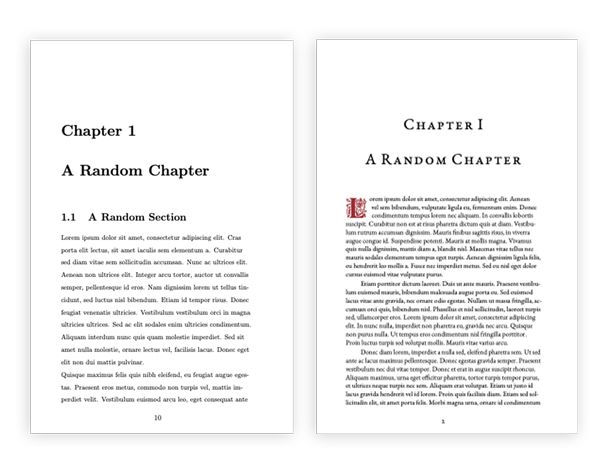
Switching writing templates on regular word processors have proven to be a hassle when you have to manually input text into specific formatting settings. This takes time and effort away from you working on the actual meat of your writing.
Even though you may have chosen to write with one specific format from the get go, you can easily switch up the format without having to format your work multiple times. All you have to do is move your content from one Markdown document to another. Simply copy and paste your text from one template into another, and have your work formatted accordingly for you.
For example, if you had chosen to create a Markdown document with the novel book with drop caps template, and decide to switch to the simple novel book template, key formatting information that you would need for both templates such as the author's name, title of the book, font size, font type, and page dimensions can be easily transferred between your Markdown documents with a simple "copy" and "paste" into their specified sections. You get to switch up the format easily, without having to go through the hassle of multiple rounds of manual formatting or losing any of your work in the process.
JotterPad is committed to making your writing endeavors as fruitful and as fuss-free as possible. We believe that JotterPad's writing templates can better your writing experience by serving as a skeleton or starting point for your writing. While the templates are only available on web for now, they will be made available on Android, iOS and Mac during the later half of this year for your use and writing needs.
With this addition, we hope that JotterPad becomes or continues to be your writing tool of choice. Happy Writing!