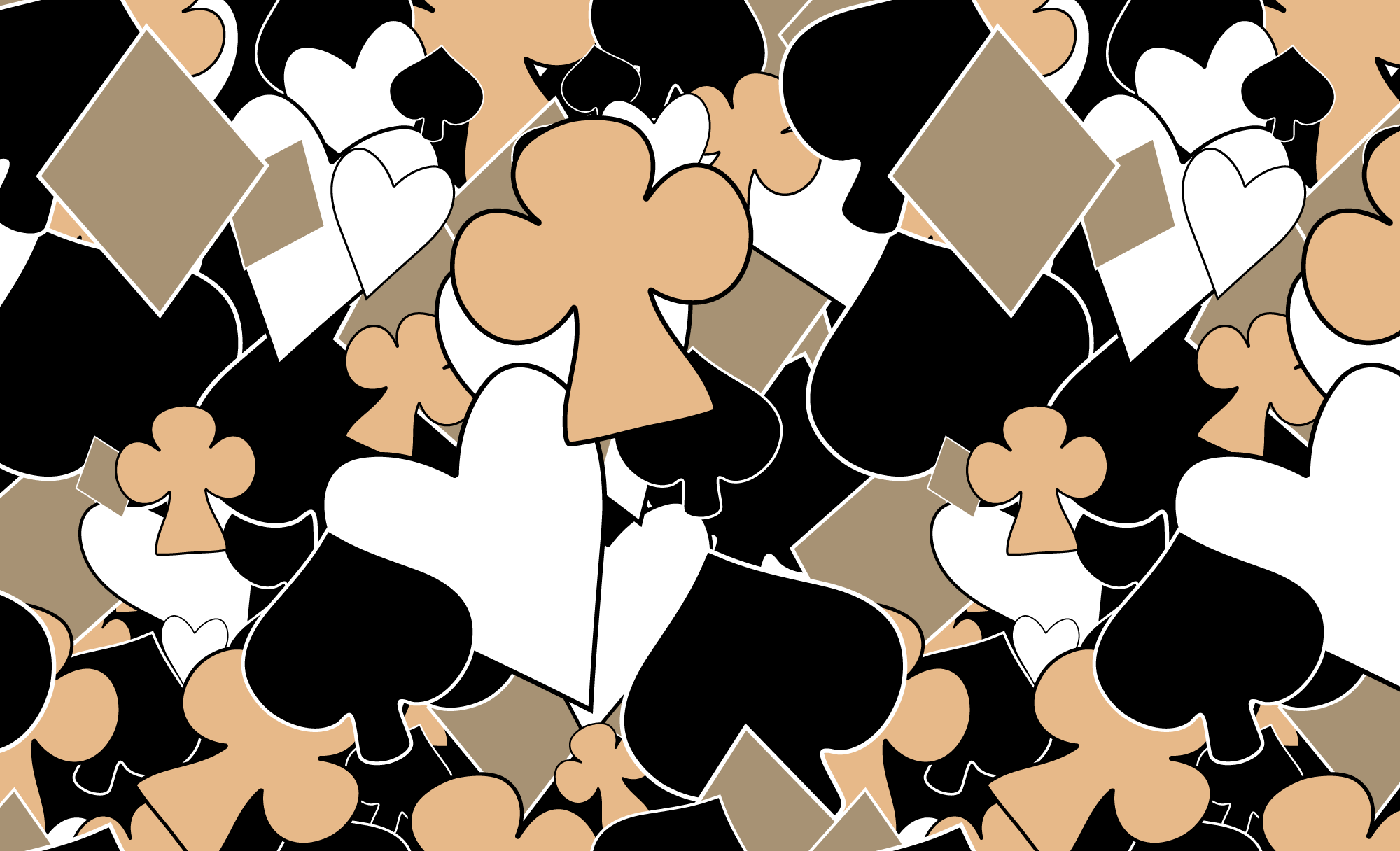Before you begin to write your novel, it is important to have the appropriate tools to help you write efficiently and well
This comes in the form of novel writing software, which should have features such as:
- Word processor to write and save in
- Checks for grammatical and spelling errors
- Organizes your manuscript
While these are but a couple of common features, it is totally up to you to decide on what features you deem important when selecting your novel writing software.
JotterPad is a great tool for both beginners and professionals alike. With functions that not only help to streamline your writing process, but also make your writing even better, JotterPad is definitely a software you should download to aid you in writing your next novel.
Starting out
Once you have downloaded JotterPad and are ready to start working on your manuscript, simply launch the software on your device.
Click on the tab ’New Document’ and select ’New Markdown Document’. It will open up a new, blank Markdown document for you to work on.
Markdown is a syntax that makes writing and reading easy since it uses plain text formatting. With markdown syntax, your hands will never have to leave the keyboard, so there is no disruption to your flow as you type away!
Additionally, existing documents are listed on the right side of the screen. With that, you can easily see and select on separate documents for character profiles, plot structures etc. Since they are listed, it also grants ease of access for you.
Formatting
To ensure that your manuscript can be published into a book, it has to follow strict formatting requirements.
Instead of manually adjusting the margins, alignments and more, you can leave it to JotterPad to format everything for you while you write!
Let’s take a look at how JotterPad does this:
Margins
For a manuscript, margins have to be one inch on all four sides.
JotterPad ensures that your manuscript will have the proper margins after you are done writing and are ready to export it out.
Alignment, line spacing and indentation
All texts should be left aligned in a manuscript. Texts should not be justified, which is the norm for regular word processors.
Lines should be double-spaced.
Each new paragraph has to be indented. However, refrain from using the Tab button as it will lead to too large indents.
Instead, when you use JotterPad, these formatting issues will be taken care of as you write. It's this convenient!
Font
Standard font size of 12 pt in either Times New Roman or Arial in black is recommended.
Similarly, the font requirements are met and are visible once you are ready to export your manuscript out.
Since JotterPad uses Markdown, it will convert whatever you have written down in plain text into properly formatted text. This means that you can concentrate fully on writing your novel instead of worrying and fussing over formatting issues.
Writing Tools
As mentioned earlier on, JotterPad is also a tool to bring you from a good writer to a great one by improving the quality of your writing.
This is achieved with multiple tools and functions that JotterPad offers:
Research
Whenever you find yourself stumped and unsure of which words/phrases will fit your sentence, you can use JotterPad’s research function.
You can search up definitions, synonyms and even rhymes in the software itself and select what you think is best.
Not to mention results are generated in a snap!
Inspector
JotterPad has an Inspector function that gives you information about your work - the readability of your manuscript, the density of words in the document, as well as number of words and characters, reading time and so on.
With this tool, it also provides you with information on words/phrases that you have written down.
For instance, the tool will suggest that a certain phrase may be in passive voice, or is unneeded. From there, you can make edits.
Typewriter
We know how important having a conducive writing spot is, one that is free from noise and distraction.
So we brought that into JotterPad, in the form of a typewriter option.
Simply click on the typewriter icon at the top bar, and you will immediately face less distractions on the screen.
As you write, the sentence will be spotlighted, while what you have written will be pushed up and are less visible.
The page will seem less cluttered so you can fully concentrate on what you are currently writing.
Just Like That
Writing a novel becomes less troublesome as JotterPad takes care of all the nitty gritty details such as formatting issues for you.
JotterPad also equips you with many tools and functions to write better, so you can produce work of higher quality.
Additionally, it helps you from start to end - from the planning stage to the exporting and publishing stage.
Download JotterPad and start writing your next novel with a versatile and all-rounded writing software today!